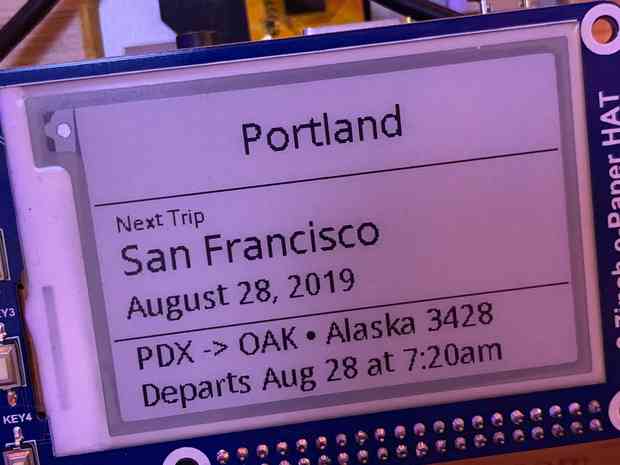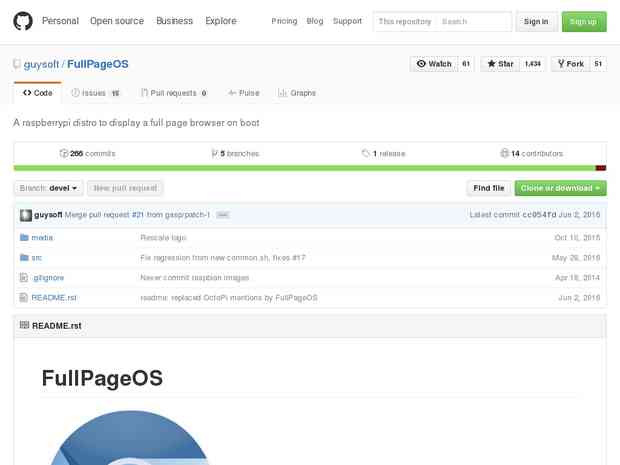WeChat ID
aaronpk_tv
#raspberrypi
-
How to make an RTMP Streaming Server and Player with a Raspberry Pi
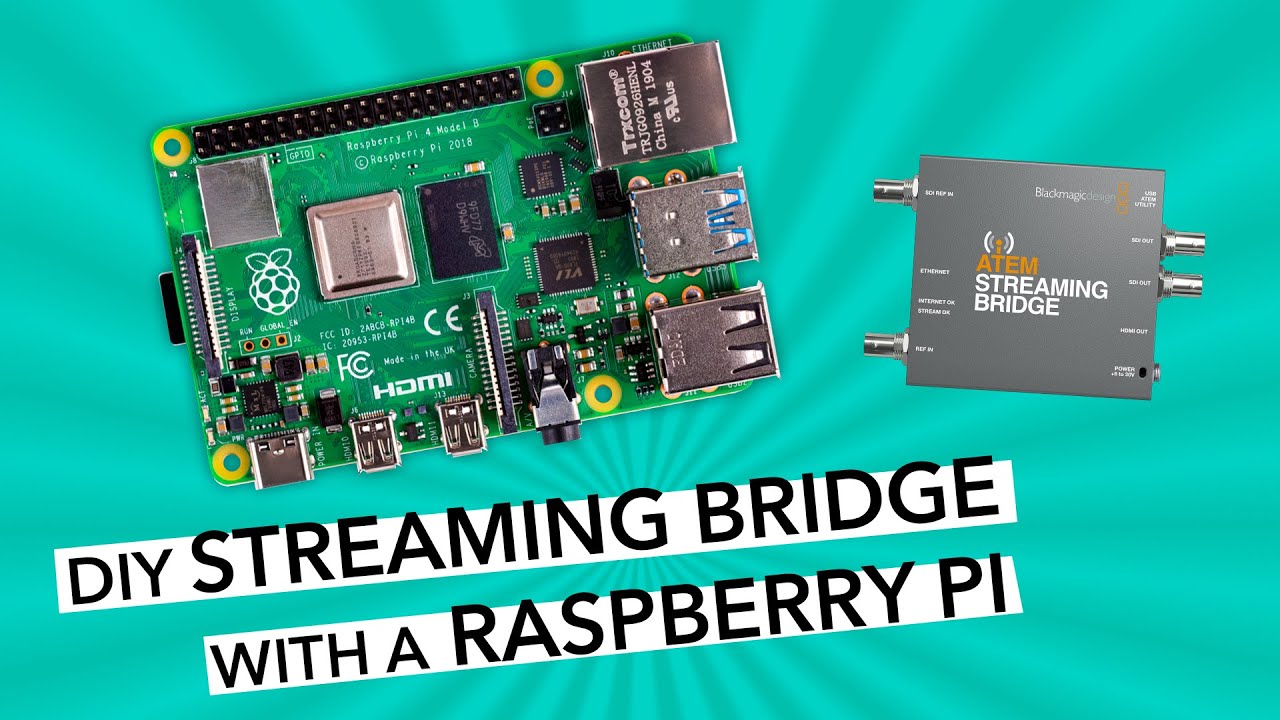 In this tutorial we'll use a Raspberry Pi to build an RTMP server that plays out any video stream it receives over the Raspberry Pi's HDMI port automatically. This effectively turns a Raspberry Pi into a Blackmagic Streaming Bridge.continue reading...
In this tutorial we'll use a Raspberry Pi to build an RTMP server that plays out any video stream it receives over the Raspberry Pi's HDMI port automatically. This effectively turns a Raspberry Pi into a Blackmagic Streaming Bridge.continue reading... -
Correct screen rotation for Waveshare 3.5" LCD (www.spotpear.com)"dtoverlay=waveshare35a -> dtoverlay=waveshare35a:rotate=270"
-
"With all these negative reviews, I thought it would be hard to get going, but I'm no slouch when it comes to technical stuff so I gave it a try. It was really pretty easy. I got it to work with two different raspian images (hypriot and the standard Jessie) by just adding a few lines to the config.txt:
max_usb_current=1
hdmi_group=2
hdmi_mode=87
hdmi_cvt=1024 600 60 6 0 0 0
The first line let's the pi send it more current over the USB ports, the other three set a manual resolution for the HDMI. These are standard pi configuration variables, and needed for most bare monitors." -
RPI-Wireless-Hotspot - eLinux.org (elinux.org)
This project configures your Raspberry Pi to connect to the Internet through ethernet, and share that connection over WiFi.