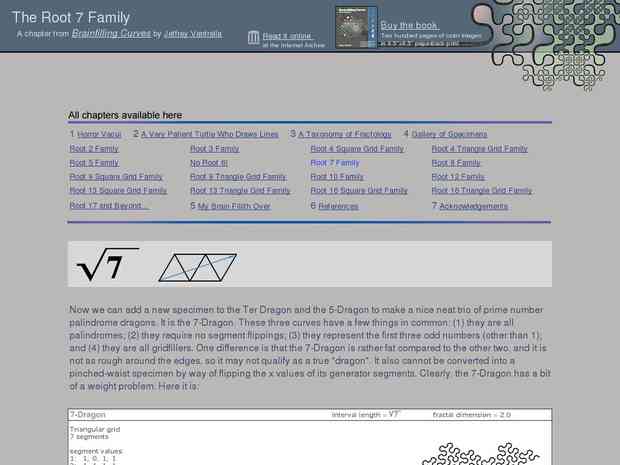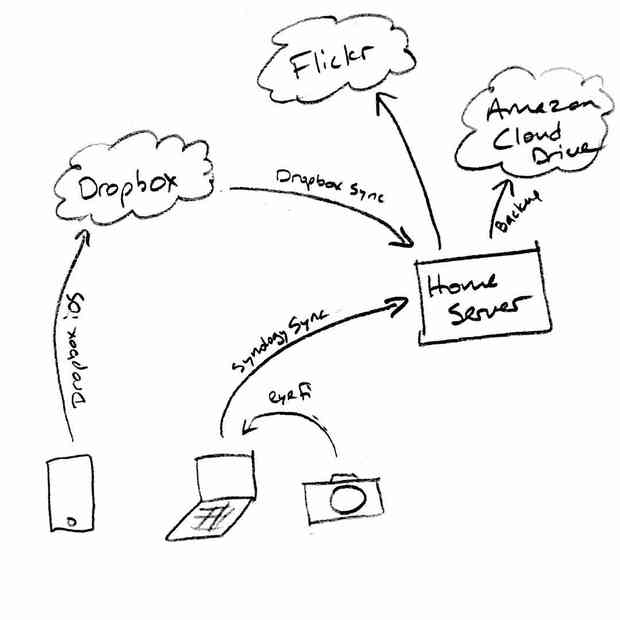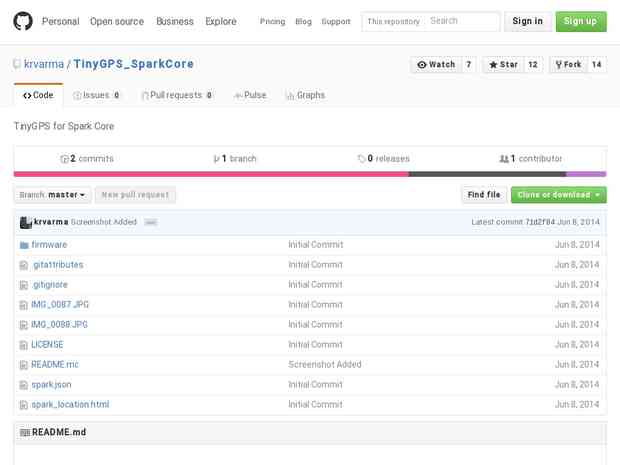WeChat ID
aaronpk_tv
#gps
-
lat lon - Measuring accuracy of latitude and longitude? - Geographic Information Systems Stack Exchange (gis.stackexchange.com)"Using these ideas we can construct a table of what each digit in a decimal degree signifies:
The sign tells us whether we are north or south, east or west on the globe.
A nonzero hundreds digit tells us we're using longitude, not latitude!
• The tens digit gives a position to about 1,000 kilometers. It gives us useful information about what continent or ocean we are on.
• The units digit (one decimal degree) gives a position up to 111 kilometers (60 nautical miles, about 69 miles). It can tell us roughly what large state or country we are in.
• The first decimal place is worth up to 11.1 km: it can distinguish the position of one large city from a neighboring large city.
• The second decimal place is worth up to 1.1 km: it can separate one village from the next.
• The third decimal place is worth up to 110 m: it can identify a large agricultural field or institutional campus.
• The fourth decimal place is worth up to 11 m: it can identify a parcel of land. It is comparable to the typical accuracy of an uncorrected GPS unit with no interference.
• The fifth decimal place is worth up to 1.1 m: it distinguish trees from each other. Accuracy to this level with commercial GPS units can only be achieved with differential correction.
• The sixth decimal place is worth up to 0.11 m: you can use this for laying out structures in detail, for designing landscapes, building roads. It should be more than good enough for tracking movements of glaciers and rivers. This can be achieved by taking painstaking measures with GPS, such as differentially corrected GPS.
• The seventh decimal place is worth up to 11 mm: this is good for much surveying and is near the limit of what GPS-based techniques can achieve.
• The eighth decimal place is worth up to 1.1 mm: this is good for charting motions of tectonic plates and movements of volcanoes. Permanent, corrected, constantly-running GPS base stations might be able to achieve this level of accuracy.
• The ninth decimal place is worth up to 110 microns: we are getting into the range of microscopy. For almost any conceivable application with earth positions, this is overkill and will be more precise than the accuracy of any surveying device.
• Ten or more decimal places indicates a computer or calculator was used and that no attention was paid to the fact that the extra decimals are useless. Be careful, because unless you are the one reading these numbers off the device, this can indicate low quality processing!"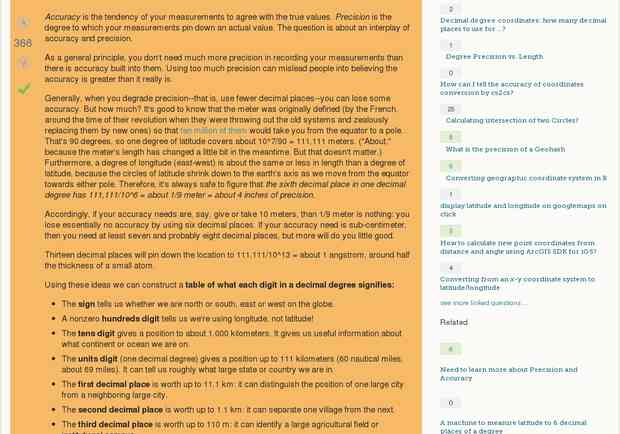
-
Neighbor-Finding Based on Space-Filling Curves (db.cse.nsysu.edu.tw)"Nearest neighbor-finding is one of the most important spatial operations in the field of spatial
data structures concerned with proximity. Because the goal of the space-filling curves
is to preserve the spatial proximity, the nearest neighbor queries can be handled by these
space-filling curves."
-
Where was I when I took this photo?
My DSLR camera doesn't have GPS, so normally all my photos would not include the location of where I was when I took the photo. I used to use the Eye-Fi card that did geotagging, but that is no longer supported in the new "mobi" line. I could get an external GPS unit for my camera, but that sounds cumbersome and would only work with that one camera.continue reading... -
-
-
-
Use Airplane Mode on your iPhone, iPad, or iPod touch - Apple Support (support.apple.com)
If you have a device with iOS 8.2 or earlier, Airplane Mode will also turn off GPS.
-
Top 10 most interesting lifelogging projects of all time - Narrative Blog (blog.getnarrative.com)
The above is GPS data plotted by Aaron Parecki, one of the founders at Geoloqi. This visualization literally shows where he’s been and at what speed.
-
This week in lifelogging: tracking with Tedi, sane tracking and revolutionizing hearing aids (blog.getnarrative.com)
If you’re slightly more geeky (just like us), we believe you’d find the above visualization of data pretty cool. The above is actually GPS data plotted by Aaron Parecki, one of the founders at Geoloqi. This visualization literally shows where he’s been and at what speed.
-
I’m pretty sure it’s pronounced “Wesley-Ann” (thebloggess.com)
and she keeps saying “Recalculating” in this really judgey, condescending way
-
Deter bike thieves with these activity-tracking smart pedals (www.wired.co.uk)
There are no problems with limited battery life, as the pedals generates their own energy with a little help from your rotating legs.
-
Core Location in iOS 8 - NSHipster (nshipster.com)
Like many other aspects of the latest update, Core Location has been shaken up, with changes designed both to enable developers to build new kinds of things they couldn't before and to help maintain user privacy. Specifically, iOS 8 brings three major sets of changes to the Core Location framework: more granular permissions, indoor positioning, and visit monitoring.
-
Bad Elf - Introducing the Bad Elf GPS Pro! (bad-elf.com)
Standalone GPS datalogger (100+ hours). Record adventures without draining the battery on your iPhone or iPod touch. No need to keep an app running. Just start and stop the GPS Pro's datalogger using a simple button press. Discover something cool? Mark your current location as a point of interest (POI) with another button press.
-
Frequent Locations API in iOS 8
Since the launch of iOS 7, your iPhone has been collecting a list of "frequent locations" as you move around. If you don't already know about this, you can check out your list in the Settings app.continue reading...