I've been a long-time fan of the Eye-Fi SD cards. My primary use for them is to have all my photos automatically uploaded to Flickr from my camera. It turns out I'm lazy and having to manually copy photos off an SD card and upload them is too much work.
I've had the Eye-Fi Pro X2 card for years. I have it configured to upload everything to Flickr marked "private". I recently got an email saying that they are discontinuing the X2 product line in favor of their new "mobi" line, which will essentially brick the cards. I, as well as many others, were upset by this news.
Eyefi Mobi

Their new "mobi" line seems to be completely different, and heavily promotes subscribing to the Eye-Fi cloud service, something that I have no interest in. I don't want to use their tools to store and manage my photos. I want to send them to Flickr, or even better, my own website. Sadly their new cloud service doesn't even support uploading to Flickr.
I started looking into other options, but the state of wifi-enabled SD cards is pretty terrible right now. There are a handful of other brands of cards, but they all are limited to downloading photos directly to an iPhone/Android, rather than uploading from the card to something on the Internet.
The one promising card I found is the Toshiba FlashAir, which has the ability to write custom code that runs on it. I wrote up my initial experiments with it, which were only mildly successful. I tried to pick up that work again, but did not have any luck. There's almost no visibility into the code that's running, so it's very hard to debug. I decided it's not worth it to sink any more time into making that card work.
I decided to again look into the new Eye-Fi card to see what it's actually all about. It seems that my initial understanding of it was completely wrong. I managed to get a Eyefi Mobi Pro card for $36, including a year of their cloud service, so at least worst case I can write that off as paying $3/mo for a year of their service.
What I Learned
After some experiments, I learned that everything I read about the new Mobi card was actually totally wrong! Here is my understanding of the difference between the two cards.
Eyefi Pro X2
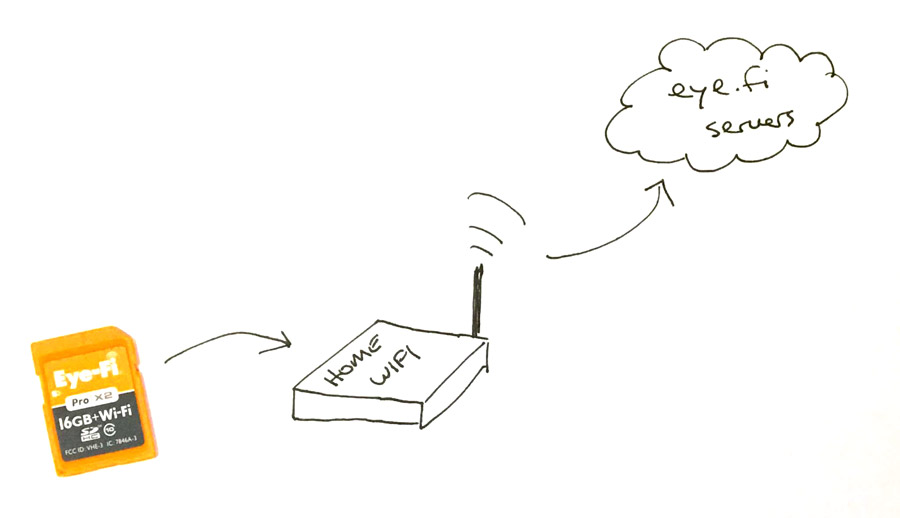
The card connects to a configured wifi network, and uploads the photos to the Eyefi servers. The Eyefi servers then upload to Flickr, or whatever I've configured. The upside is that the card can upload to the internet without my computer or phone helping. The downside is that it requires Eyefi servers to be involved in the process. Also they are shutting down these servers in September presumably because they never figured out a way to make people want to pay for them.
Eyefi mobiPRO
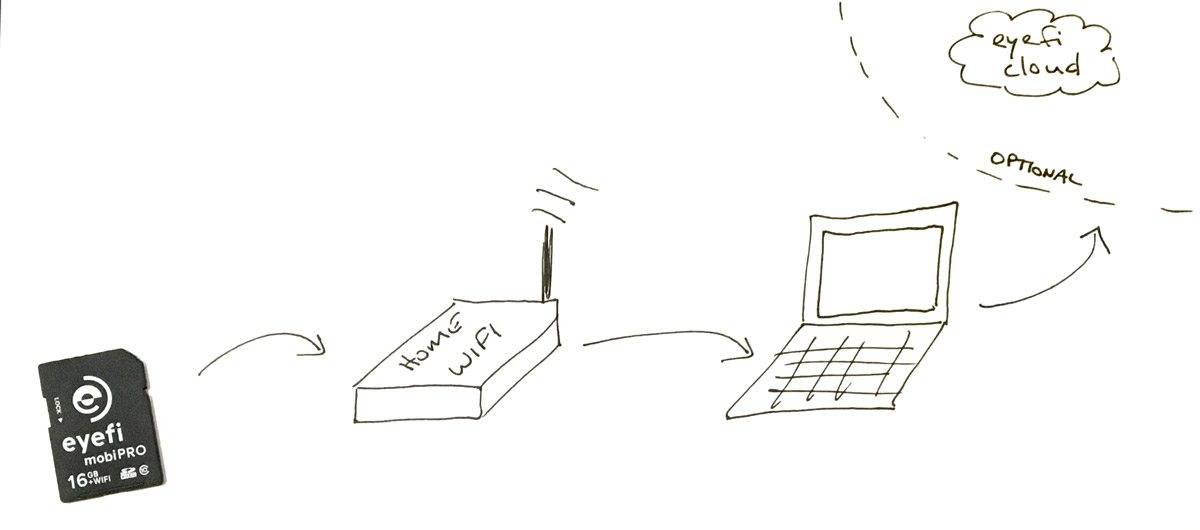
The card connects to a configured wifi network. If my computer is also on that same network, the app on my computer will download the photos from the card. If I have an Eyefi Cloud account, my computer will upload the photos there as well. The upside is that I don't need a Eyefi servers in order to use the card. The downside is the card can only upload photos when my computer is on the same network.
So for now, I'll try out this Mobi card and see if it ends up being useful even though it can't connect to the internet on its own.
My wish is for a wifi SD card that can join a wifi network and upload to an FTP/HTTP server itself, without going through a third-party cloud service and without another device helping it out.
