There are many reasons to delete your Facebook account, so let's start with the assumption you've already made the decision. Here are a few things to know before you press the big "Delete" button.
Actually deleting your account can have some unintended consequences, so I actually recommend a slightly different approach instead. The problem with deleting your account is that you will essentially disappear from Facebook and any of your friends there won't be able to find you when they do things like tag you in a photo.
Remember, even if you delete your account, that isn't going to stop other people from trying to search for you or tag you in posts.
Where this starts to become a problem is it opens up the opportunity for hackers to create a new Facebook account with your name, and start to befriend people in your network, impersonating you and infiltrating your friend network. You might think this would only be a problem for famous people, but believe it or not it can happen to anyone. (If you do see an account that is impersonating someone, you can report it here.)
Another problem is trying to track down every website where you've used "Sign in with Facebook" and remember to add another login method. Keeping your Facebook account around just to be able to sign in to things you've forgotten about later isn't a bad idea.
So instead of deleting your account entirely, a better approach is to turn your profile into a stub, removing everything from your profile except for a post that tells people where they can actually follow you elsewhere online.
Let's get started.
Download Your Information
You'll probably want to download all your data before deleting everything, either for posterity, or so that you can import the posts into your own website later as well.
Facebook provides an export that contains a reasonably high fidelity version of everything you've done on Facebook. You can find the link to download by going to "Settings", "Your Facebook Information" and clicking "Download Your Information", or by visiting this link: https://www.facebook.com/dyi/
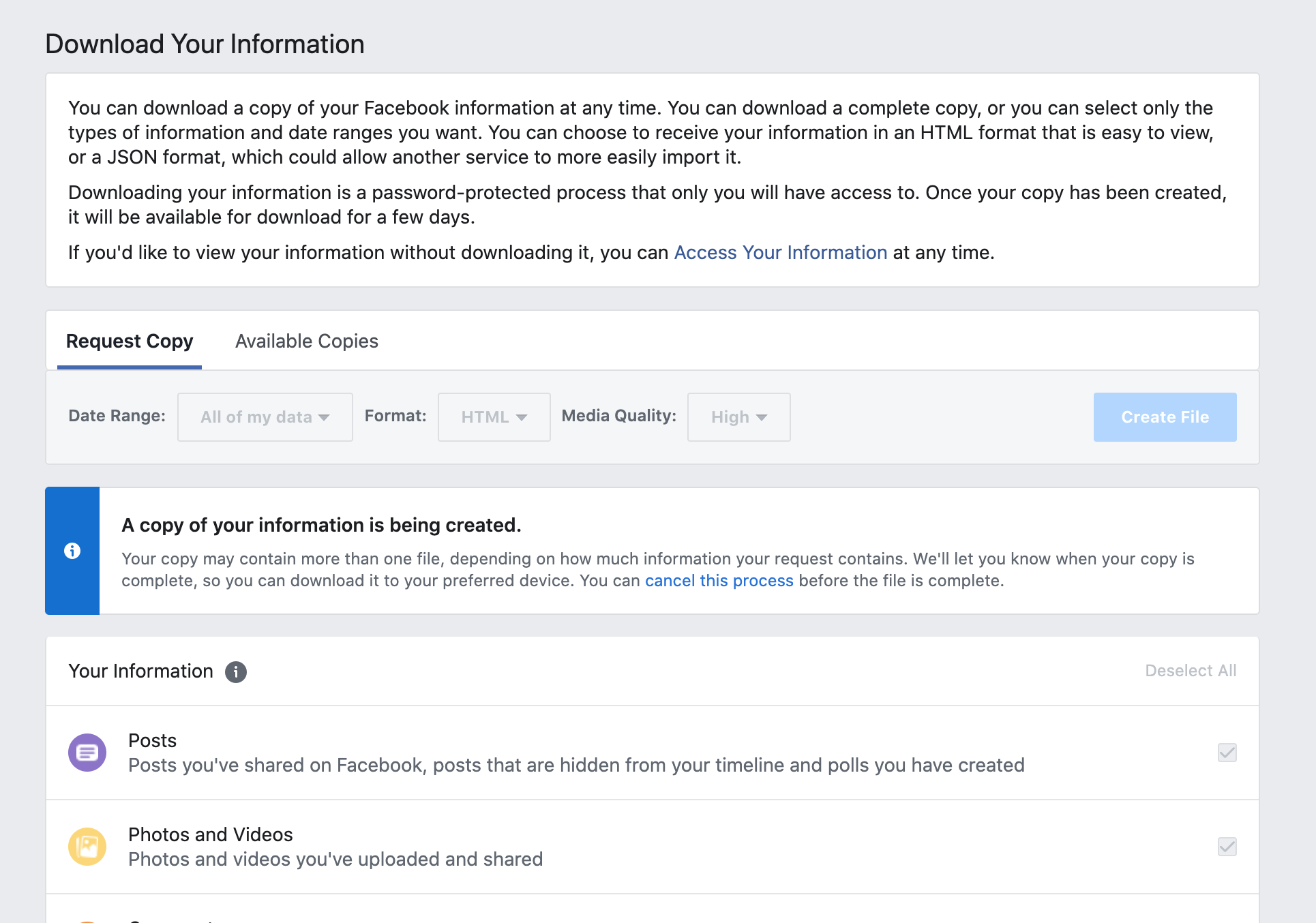
It will take a while before the download link is available, possibly days, so you may need to come back to the rest of this process later.
The HTML export is a fully browsable archive of everything in your account. If you want something you can use to import your posts into your website later then you can download the JSON version instead.
Alright, with that out of the way we can start getting into the good stuff.
Clean Up Your Facebook Groups
Groups are one of the few reasons to use Facebook at all, since groups can be made private, it's a reasonable way to have a hidden place to share things with specific people. There also aren't a lot of good alternatives right now.
So you'll want to either remove yourself from all the groups you're in, or at the very least turn off all notifications so that you aren't reminded about them constantly.
From a group's page, click the three dots and choose "manage notifications".
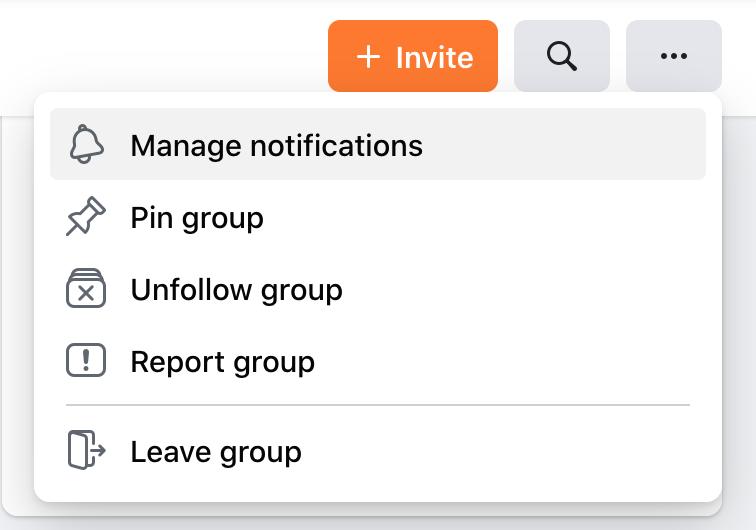
Turn notifications "off", and also disable member request notifications.
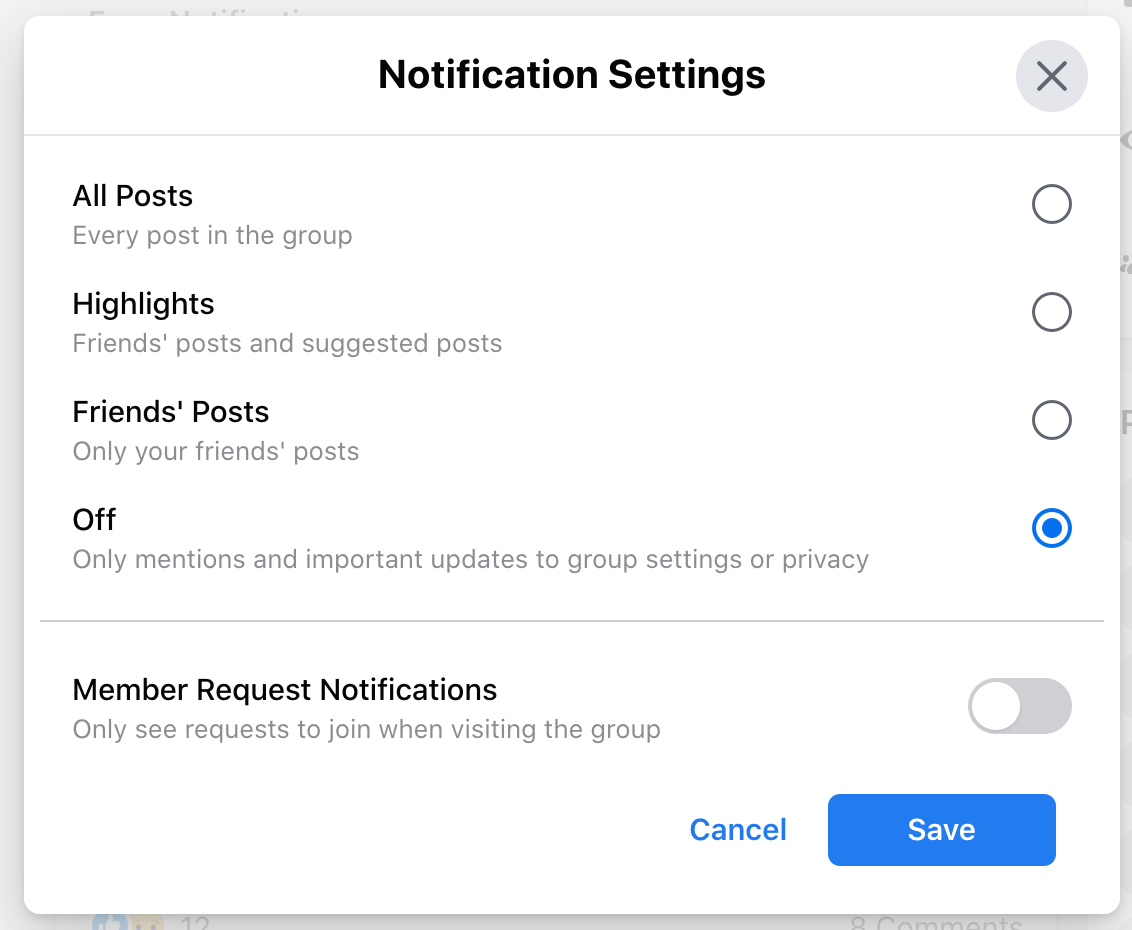
I say "off" in quotes because apparently this will still notify you if you are mentioned in a group. Good enough.
You can also "unfollow" the group which will stop pushing updates from it into your timeline, but you'll still remain a member.
Go ahead and go through your list of groups and clean those up.
Facebook Pages
If you've created any Facebook Pages in the past, you'll want to decide what happens to them. You can delete pages entirely, or hand them over to other admins.
You can find the list of pages you maintain here: https://www.facebook.com/pages
From a page, click "Page Settings" and then find the "Page Roles" option in the sidebar. If there are other admins, you can remove yourself.
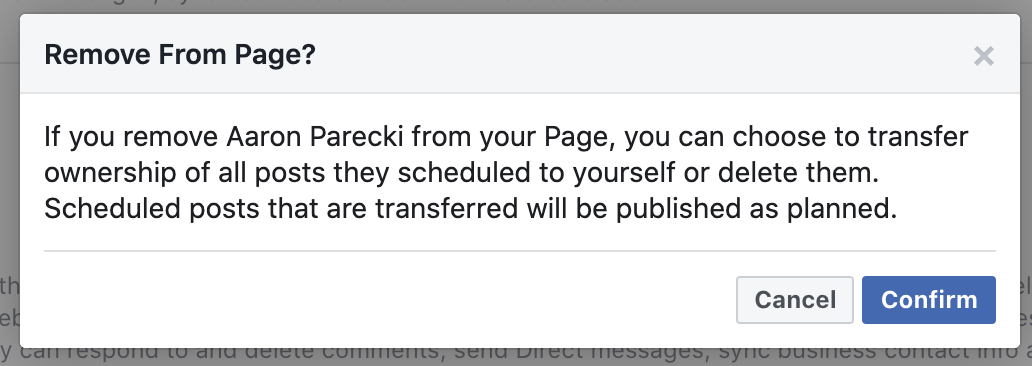
Update your Timeline Settings
Next you'll want to make sure nobody can post stuff on your profile. From your profile page, find the "timeline settings" option. This link might take you there directly.
Update your Timeline and Tagging Settings to look like the below screenshot.
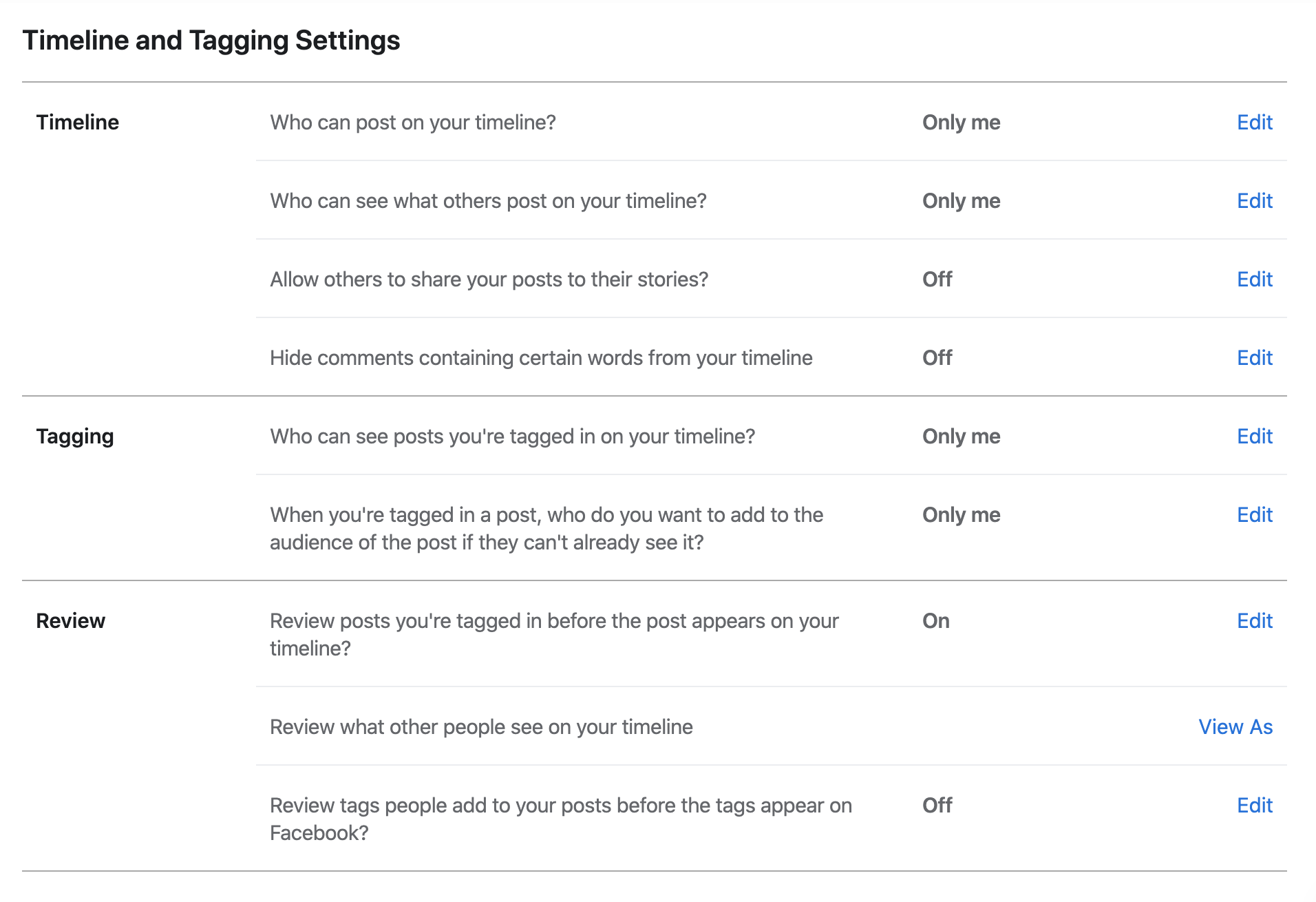
This will prevent anyone from being able to post stuff to your profile without your knowledge, to make sure that only your final "find me elsewhere" post will be visible.
You'll also want to update your privacy settings to the below.
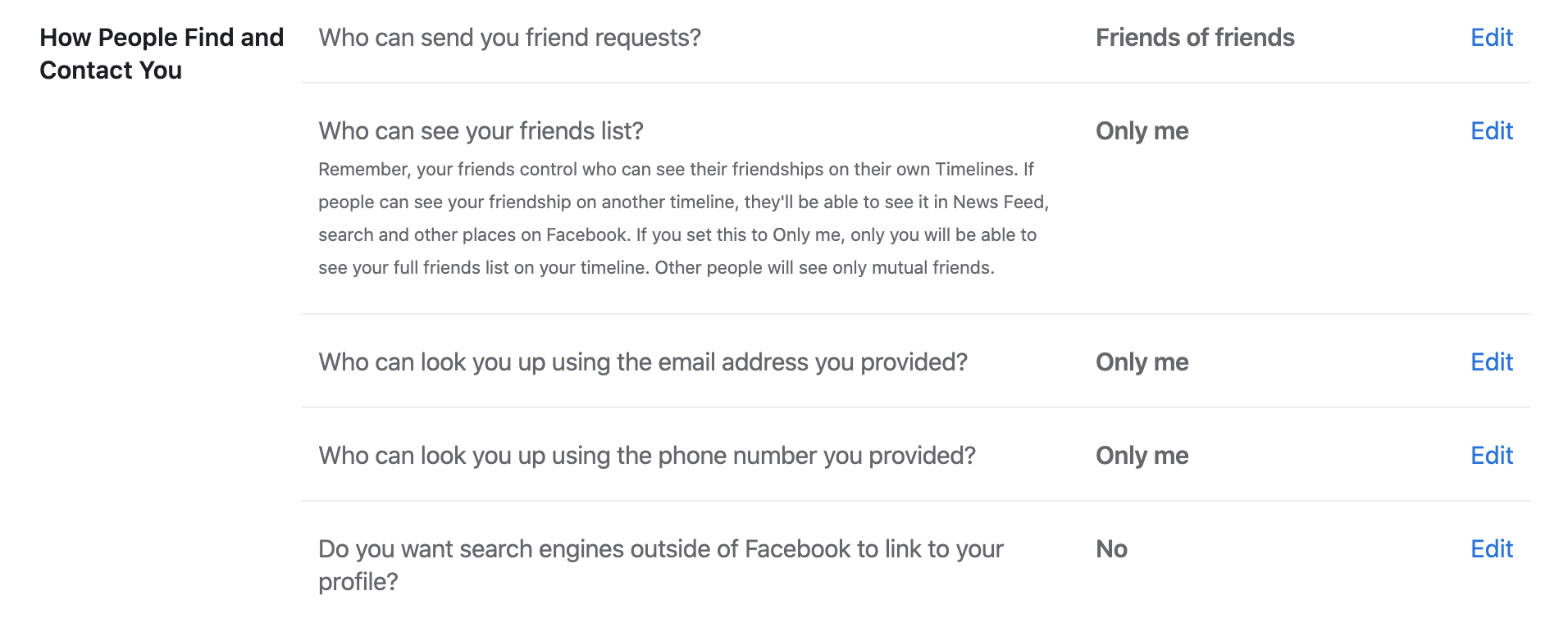
This locks down everything as much as possible so that people won't be prompted to friend you by correlating your contact info.
Under the "Face Recognition" setting, prevent Facebook from recognizing you in photos by disabling this.
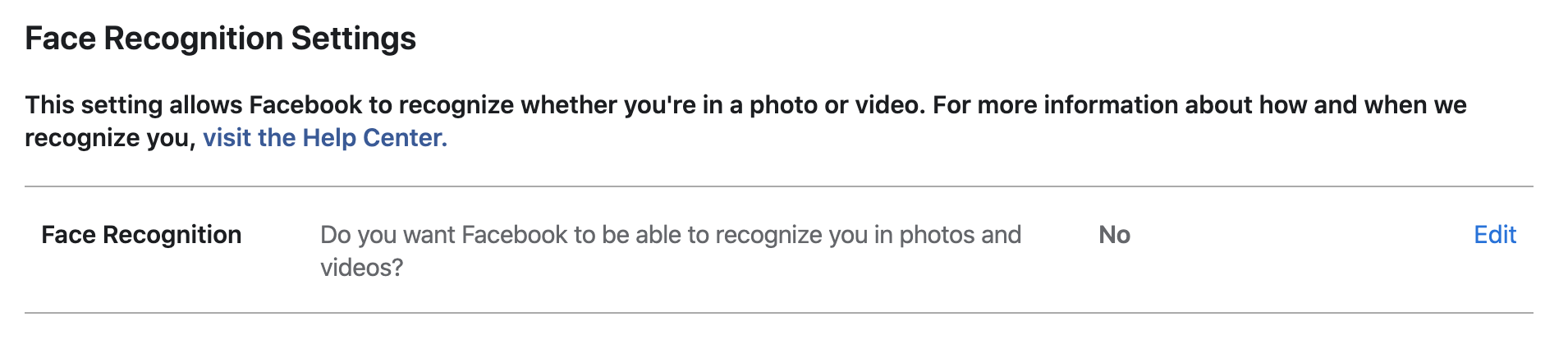
Under the section called "Public Posts", you'll want to make a few changes. This is one of the few places where you actually do want one of the settings opened up.
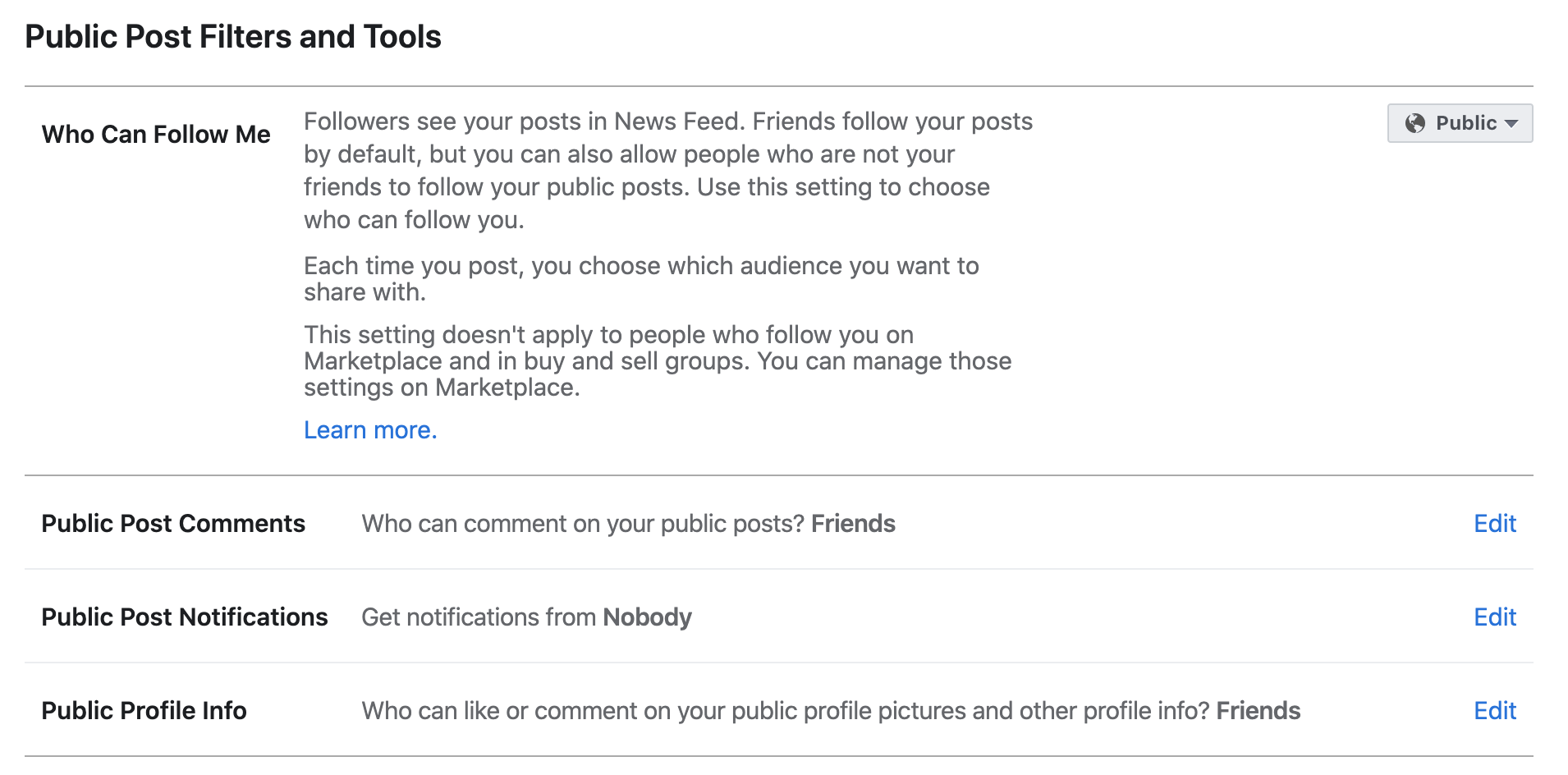
I've turned the bottom three settings to the most restricted option, but "Who Can Follow Me" is set to "Public". That's so that people who don't know you will see your last "find me elsewhere" post when looking up your profile.
Start Deleting Stuff
With these settings out of the way, we can move on to the step of actually deleting old posts. The overall goal here is to make sure people know this is you while also directing them to find your content elsewhere. That means you want to avoid giving people a reason to follow your Facebook account, and deleting your old posts is a good way to demonstrate that you aren't using Facebook anymore.
Start by visiting your profile page and choose "Activity Log". This will bring up a very long list of everything you've done on Facebook. Click "Filter" and choose "Posts". That will show only the things you've posted rather than posts you're tagged in.
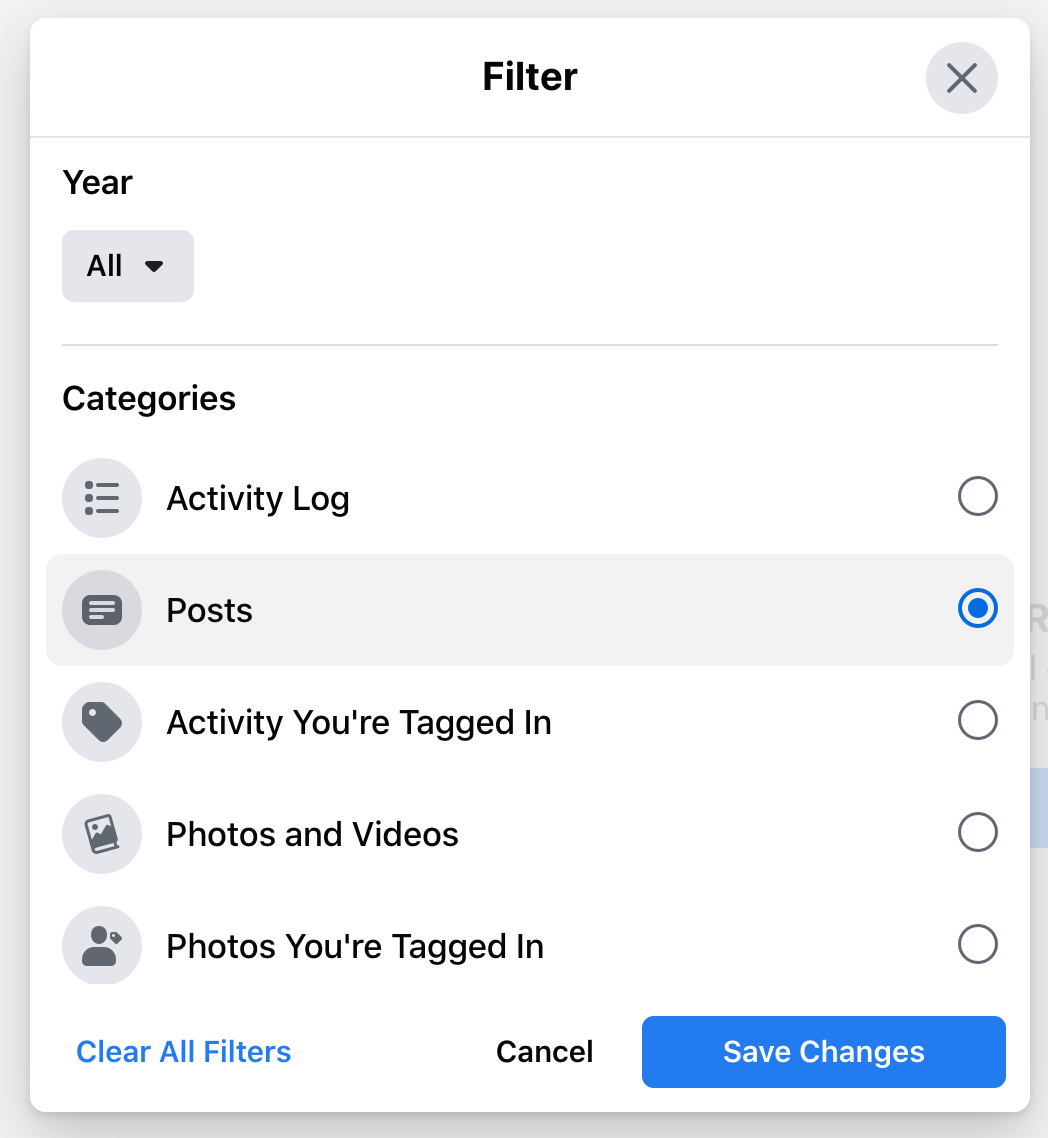
Now you can go through and remove your old posts.
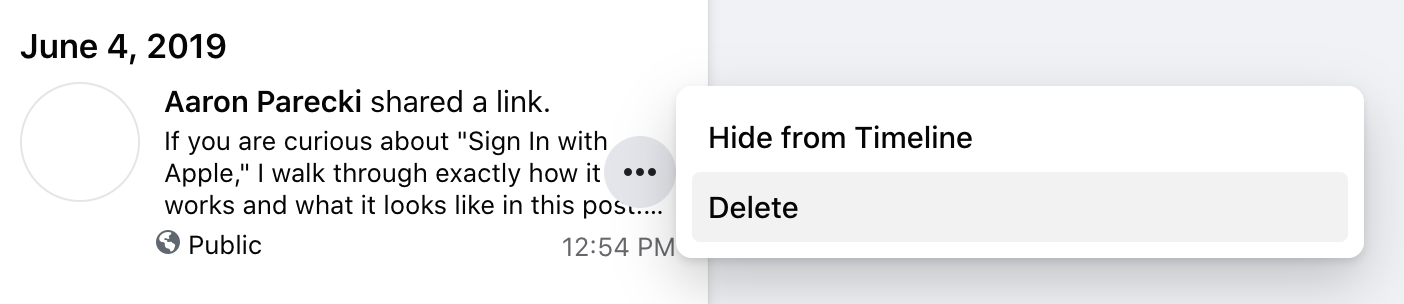
Depending on how thorough you want to be, you can do the same to remove your likes or comments as well. You'll probably want to go through the list of photos as well as photos you're tagged in. You don't necessarily need to untag yourself from everything though, because one of the settings previously mentioned makes it so other people can't see things you're tagged in from your profile page.
If you get bored deleting things, then there's another option to sort of do this in bulk. There's an option to "limit past posts" to be visible to only your friends. While this isn't quite the same as deleting, it at least means people who are searching for you won't be able to see your old posts.
You can find that option under Settings -> Privacy.
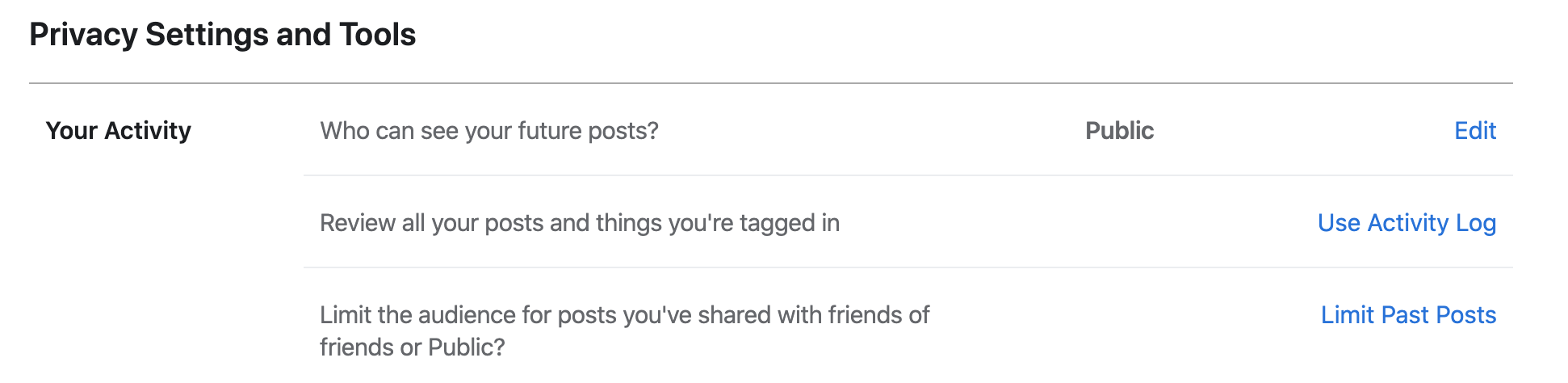
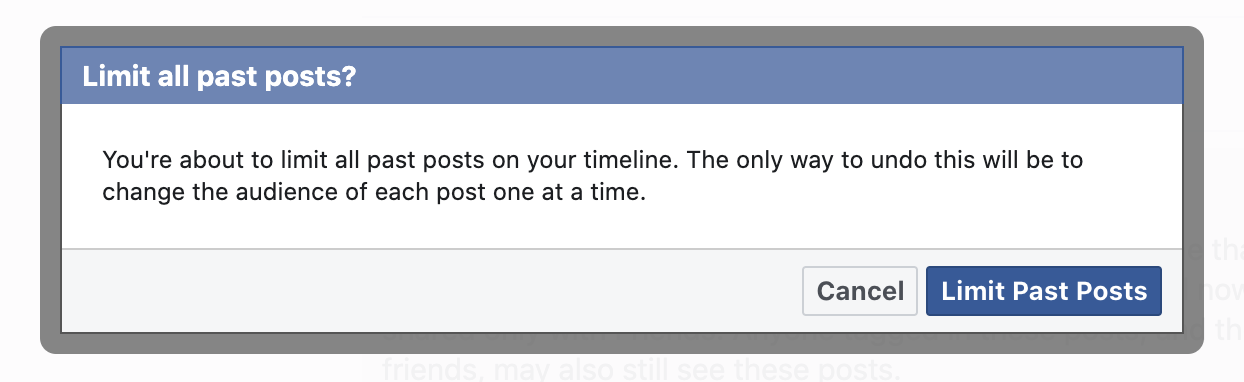
If you've previously set up a tool that imports posts into Facebook such as IFTTT, then you can actually bulk-delete posts that were created by that app.
Go to the "Apps and Websites" section in Settings and find the app such as IFTTT. From there, you can click "View and Edit", and then click the "Remove" button and you'll see a prompt asking if you want to delete things that app has posted.
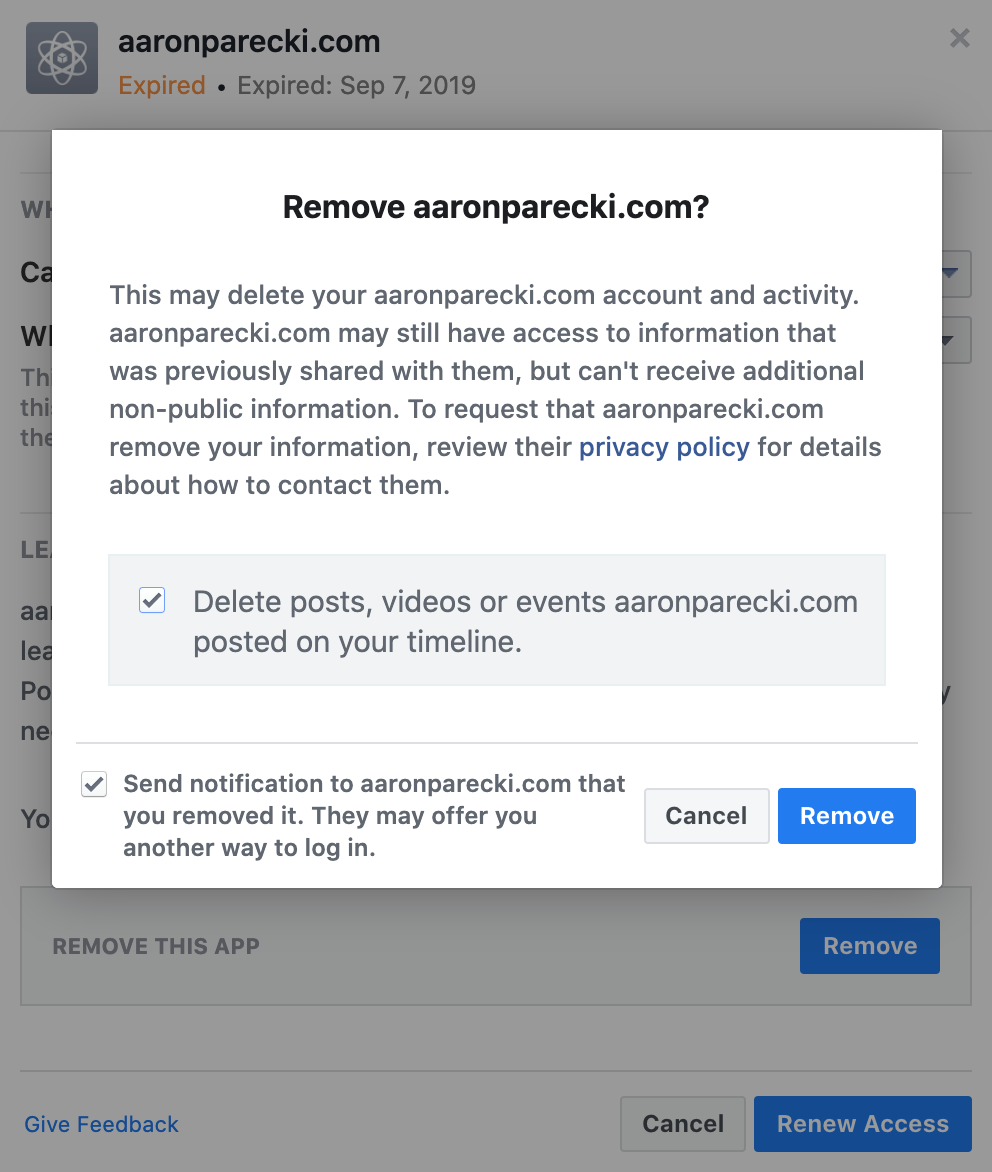
That should do a pretty good job of mass-deleting things. Although in my testing, it missed a few posts, and some of the apps I know I used to post things weren't showing up in the list. Still, this saved me a bunch of time deleting the things it did catch.
You might want to double check that things aren't still showing up on your profile page by visiting your page and looking through the different sections. For example in my testing, there were still some uploaded photos showing up on my photos tab that weren't showing up in the activity log.
Another place to look for more things that may have been missed is the "Albums" section under photos.
Trim Your Profile Page
The next step is to limit what shows up on your profile page. Visit your profile, then click the "More" button and choose "Manage Sections".
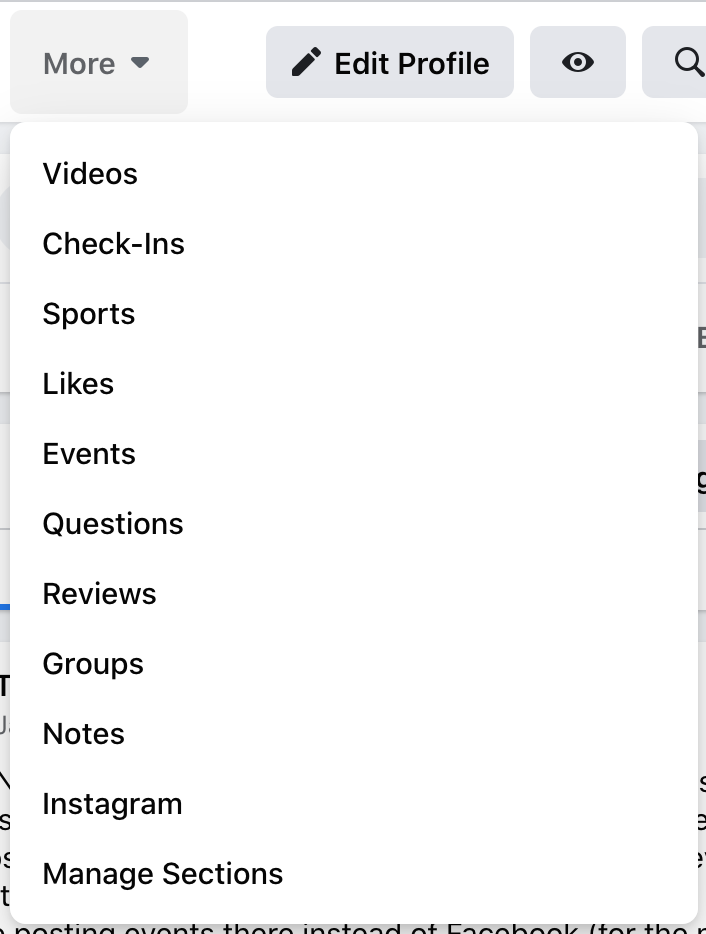
Disable everything that you can. Some of them can't be turned off.
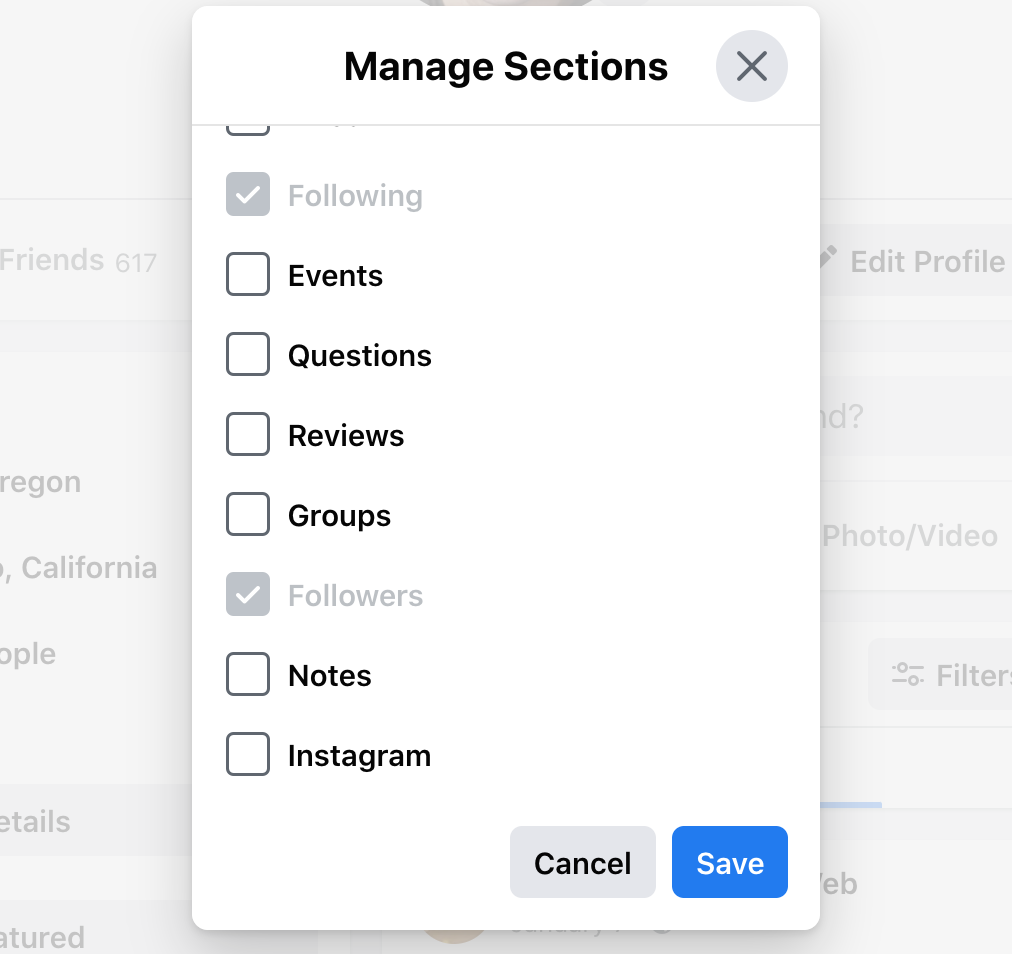
You'll probably want to review the list of people and pages you're following to make sure you want to continue to essentially endorse them from your profile. I decided to unfollow everyone who wasn't a mutual friend.
Clean Up Your Profile Info
I was surprised just how much stuff was in my profile. Each of these sections under the "About" tab has content that you should review and decide whether to keep on your profile.
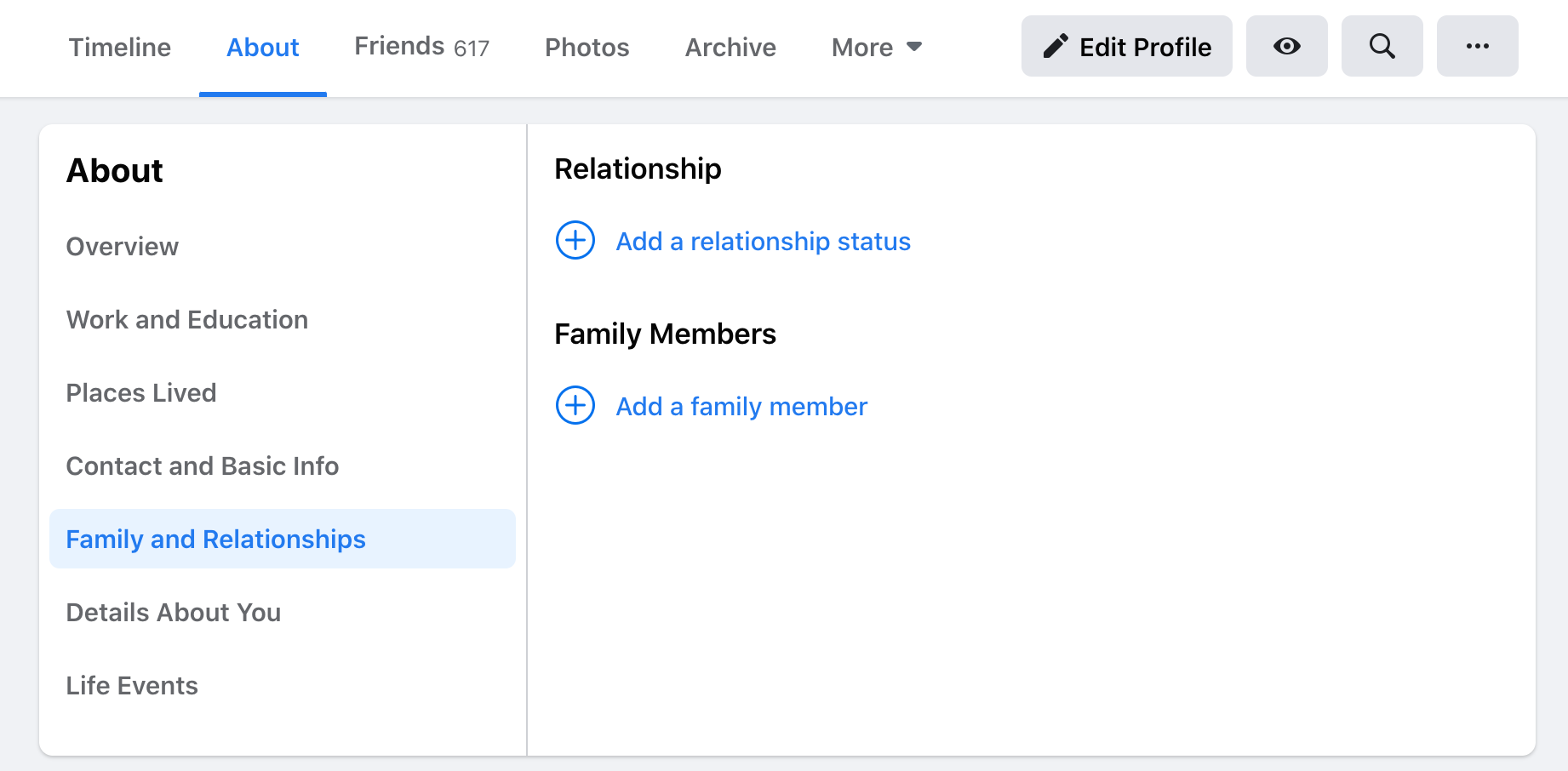
This is where it's a bit of a balancing act between how much data you want to delete from Facebook vs whether you want people to be able to verify that this is in fact your profile.
I decided to remove all the "family" connections to avoid feeding their graph database but also since most people finding my Facebook page really do not need to know who I am related to.
I removed everything from the "Life Events" section like my work history. If someone wants to know that they can find my LinkedIn.
Under Contact Info I added a link to my website and my Twitter account, since those are the two primary places I want to send people to instead of Facebook.
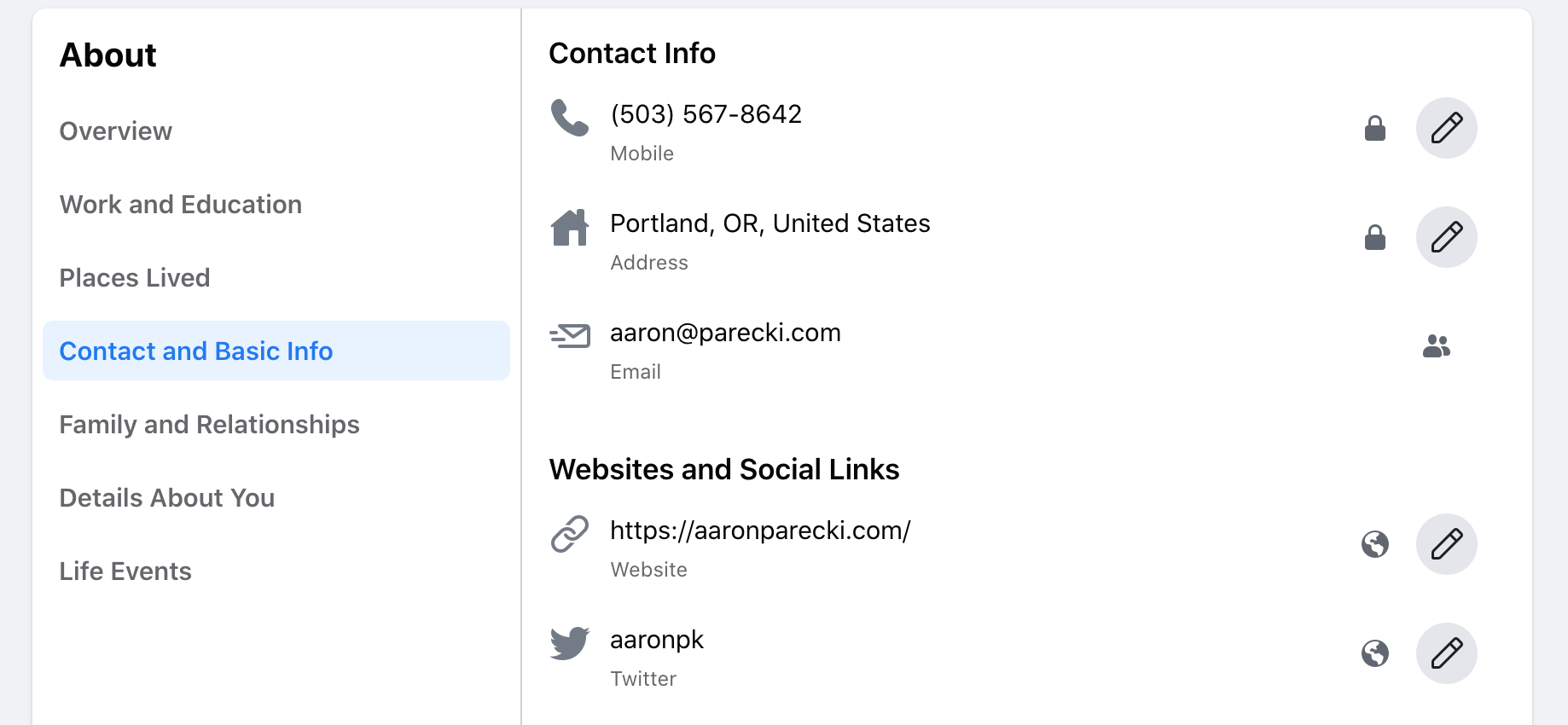
Make a Final "Find Me Elsewhere" Post
The last thing to do is write a new post that will be the last thing you post to Facebook. That post should tell people that you won't be posting here anymore, and direct them to one or more alternative ways to contact you. Think about why someone would land on your Facebook page and make a call to action to redirect them to a better location.
I like using the "Life Event" feature on Facebook for this post. It makes it a very large post and really drives the point home. Plus you can use this cute animation of someone shining a flashlight around as the image.
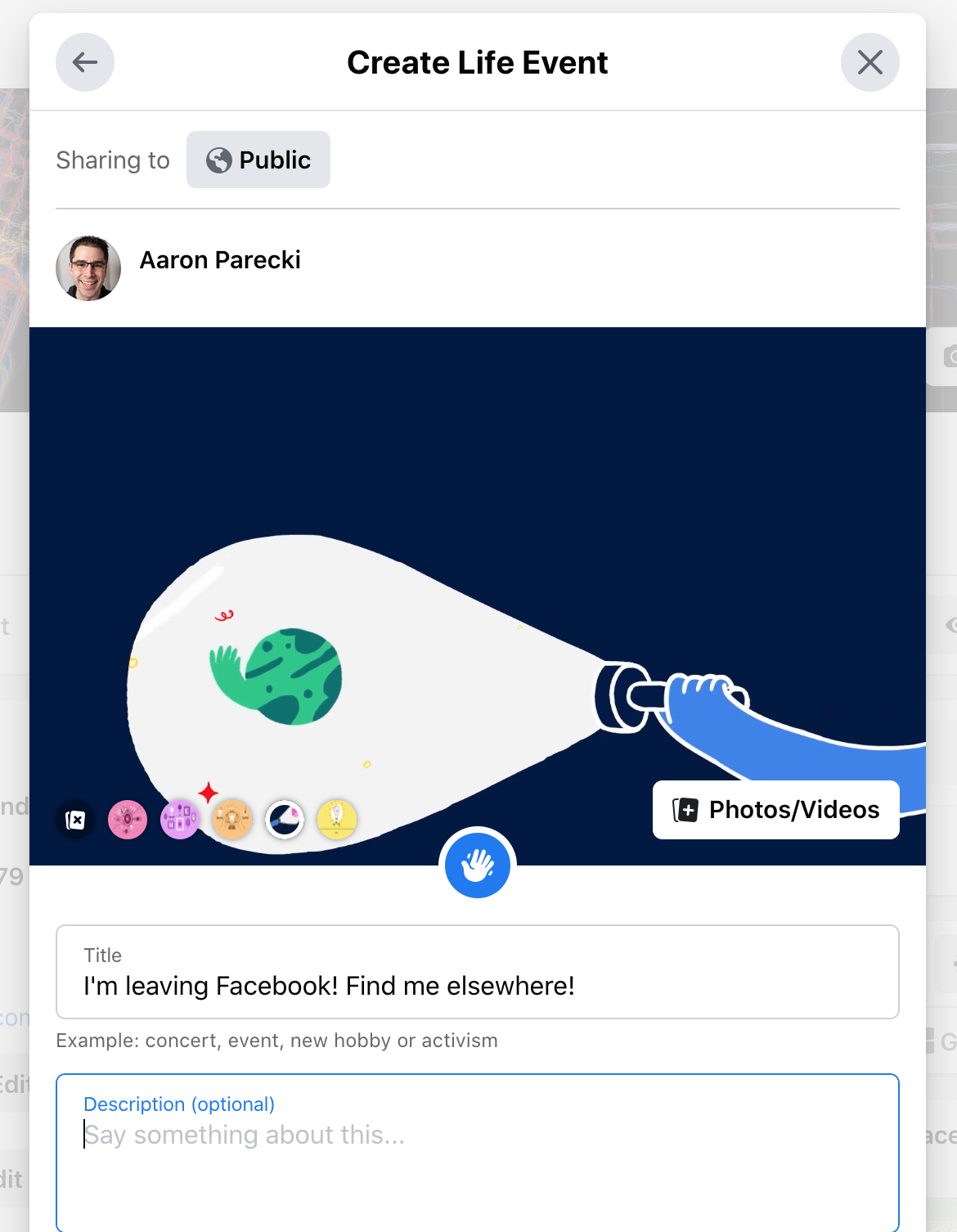
Check Your Work
Once you're happy with how things are looking, it's time to see what your Facebook page look like to other people.
Facebook has a built-in feature to view the public version of your profile. Click the little eye in the menu bar on your profile page. That will show you what someone who is not a friend will see when they visit your profile.
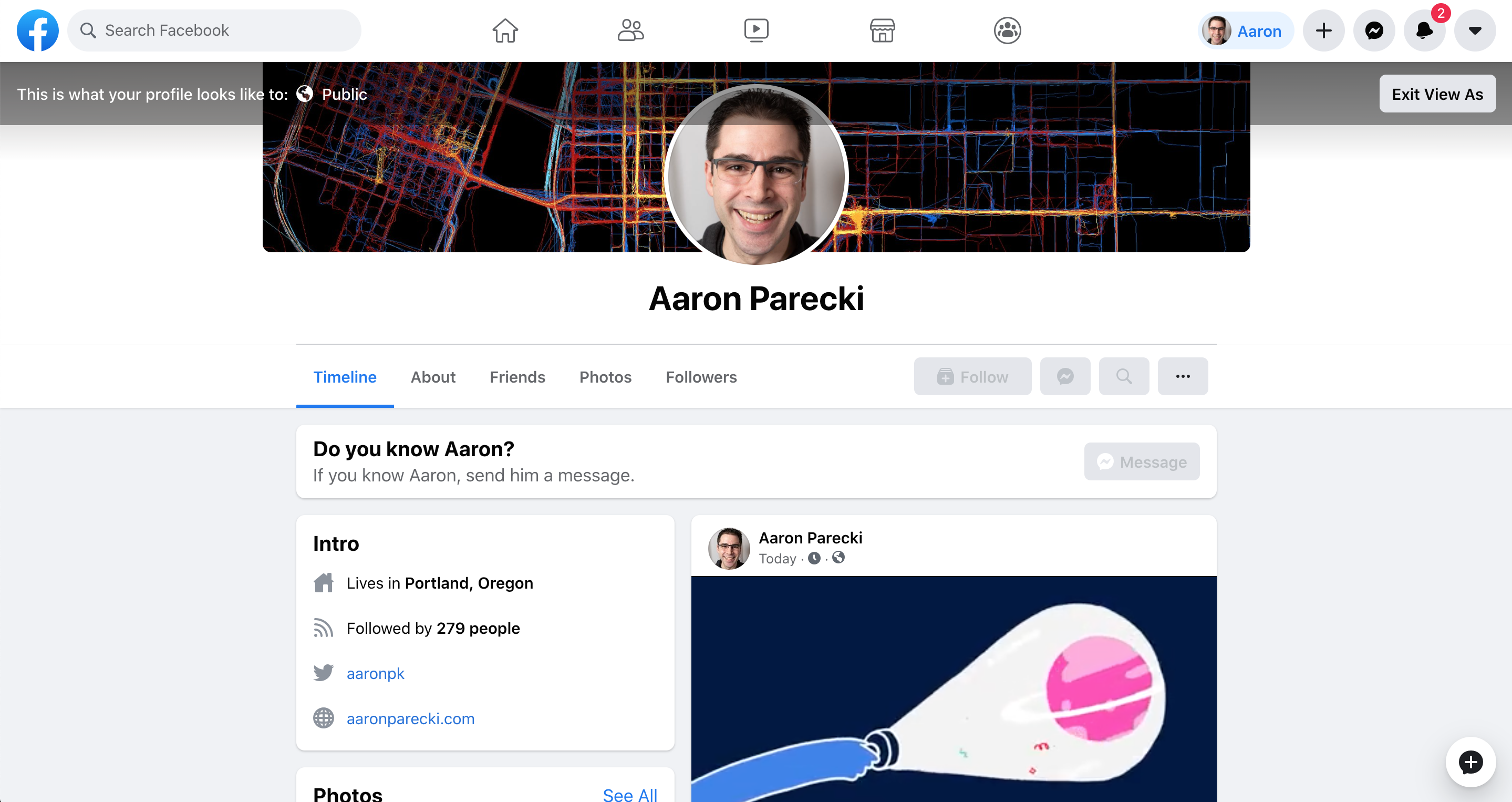
Now you can poke around your profile and make sure it looks the way you want!
It might also be helpful to ask a friend to see what your profile looks like to them, since some of your old posts may have been set to "friends-only" and wouldn't show up in the public view.
Congrats! Now enjoy a Facebook-free life!
If you feel so inclined, add a link to this post in a comment under your "I'm leaving" post so that others can follow this advice too!

