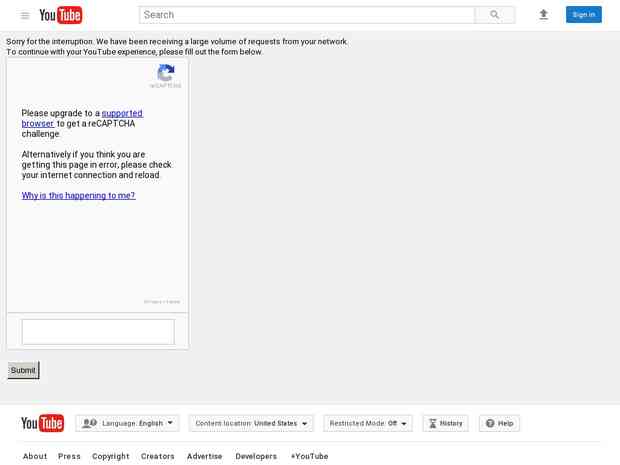WeChat ID
aaronpk_tv
-
Dusseldorf, North Rhine-Westphalia, Germany • Sat, May 13, 2017 7:20amCobbling together breakfast tacos 🍳
-
Day 14: Posting to my Website from Alexa #100DaysOfIndieWeb
If you know me, you probably know that I log everything I eat and drink and post it to my website. A couple years ago, I wrote a small Pebble app that allowed me to quickly post common food and drink from my watch! Coincidentally around the time Pebble announced that FitBit had acquired their assets, my Pebble stopped working completely. This meant I no longer had a quick way to log food, and have to pull out my phone again to make log entries.This afternoon, Tantek suggested that I use my Amazon Alexa to post food and drink to my website instead! Of course this will only work when I'm at home, but it turns out that I'm home a lot of the time I'm eating and drinking. I also eat tacos every day, so it'd be great not to have to get out my phone during breakfast.So today, I launched Alexa integration for Teacup, the app I use to track my food.This was quite a challenging project given all the moving parts involved. I started by defining the voice interface I wanted to use. Interaction ModelVoice interactions for Alexa apps have to follow a pretty strict structure. Alexa doesn't support interpreting fully unstructured text, so app developers have to define patterns that Alexa can match on. Invoking any Alexa app involves first speaking the trigger word, followed by a keyword such as "ask" or "tell" followed by the app name, and then the pattern of text the app wants to match. So for Teacup, this results in speaking sentences such as:"Alexa, tell Teacup I drank coffee""Alexa, tell Teacup I ate tacos"This gets turned into what Amazon calls the "Interaction Model", and is a list of "slots" along with corresponding keywords for each slot, as well as writing out some sample sentences.LIST_OF_ACTIONS = ate | drankLIST_OF_FOOD = Coffee | Cocktail | Beer | Tacos | Mac and Cheese | ...Sample utterances:"I {Action} {Food}""I {Action} a {Food}"It isn't clear to me whether the list of keywords I provided is the complete set, because while I was testing, it managed to post the word "on" for the food, which is not in my list.AuthenticationThe next challenge was linking user accounts between Amazon users and Teacup users. Amazon provides great documentation on this, and thankfully it's all based on OAuth 2.0 rather than having made up some other model themselves. Essentially, the Amazon Alexa app on your phone acts as an OAuth 2.0 client, and you have to build an OAuth 2.0 server into your app that it works against. This is a pretty clever solution actually. Luckily, I'm pretty familiar with OAuth 2.0, so I was able to build this out pretty quickly.One thing struck me about Amazon's recommendations about building OAuth support in your app. They say that they'll launch your authorization URL from inside the iOS app, which is a known antipattern for apps in general. In Amazon's docs, it says "The user logs in using their normal credentials for your site." This is a really bad idea. You never want to train your users to enter their passwords into random apps. This is the whole reason we have OAuth in the first place!continue reading... -
Las Vegas, Nevada • Sun, August 28, 2016 8:20pm
-
tacos