I track my location continuously using an iOS app I wrote a few years ago. The app is not published on the app store, but it is open source. Today I added a bunch of documentation describing what all the controls in the interface are for.
The settings screen is somewhat overwhelming, mostly because this is actually intended to be an app for learning what the various iOS location APIs do.
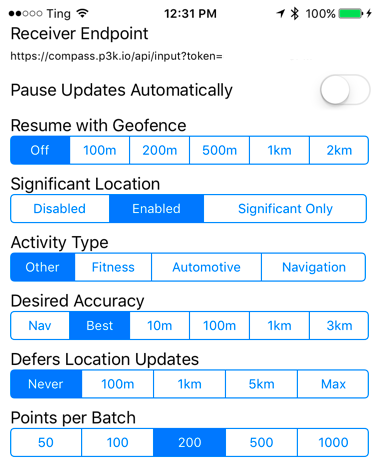
So now the readme file has a description of each of these controls.
Head over to the readme for the details! https://github.com/aaronpk/GPS-Logger-iOS#documentation
I also added a new control, "points per batch", which controls how many location updates are sent to the server in each HTTP request. Prior to this setting, it was always sending 200, which works well but sometimes causes problems. When I take a long plane flight and queue up thousands of points on the device before I am back to a data connection, sending them 200 at a time actually takes quite a while to send them all. Now I can set the batch size to 1000 which should flush them much more quickly.
During this process, I also discovered a weird bug where none of the controls in the settings screen could be tapped! I suspect this is some iOS 10 API change that caused this, since I haven't changed anything about the app since I used it on iOS 9. I still don't know the underlying cause, but I was able to fix it by removing one level of nesting of the UI elements. Previously, a ScrollView contained a ContentView which contained the StackView that has all the controls. I removed the ContentView from the middle and now the buttons are tappable again. No idea what went wrong! I am clearly not an iOS developer.
