I keep seeing people writing scripts that embed their Twitter feed into their websites. The "easy" way is to use Javascript, which means you don't need to have PHP installed on your server. Doing it this way means your tweets will not be visible to visitors with Javascript disabled.
Really, nobody has Javascript disabled in their browsers anymore. The web is pretty much inaccessible without it at this point. However there are still some very important "visitors" that crawl around the web without javascript. I'm talking about search engines. Few if any search engines will actually execute Javascript on your site when crawling it for content. This means anything you have hidden inside a <script> tag will be hidden to them. If you want your tweets to be indexed as part of your page, then you'll need to use PHP or another server-side scripting language to embed them into your page. This also has the other advantage of making your page load faster to regular visitors as well.
The below diagram should help illustrate the benefit of using PHP to embed your tweets.
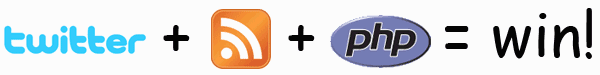
Now that you're convinced that you want to use PHP to embed your Twitter posts, you're going to quickly run into the problem that people's Twitter usernames are not given as a link in the RSS feed, but just the @username text. You probably want these usernames linked back to twitter.com.
I have seen some solutions involving splitting up the tweet into individual words, and looking at each to see if it begins with an @ sign. This involves a lot of code, and generally looks something like this:
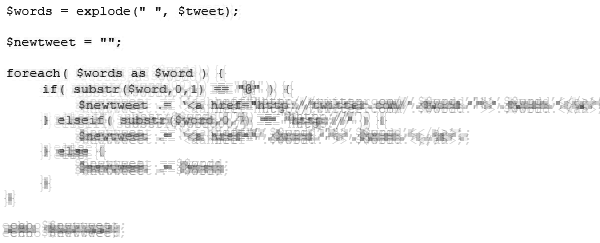
It is rendered completely unnecessary by using one line of regular expressions!
$tweet = preg_replace('/(^|[^a-z0-9_])@([a-z0-9_]+)/i', '$1@$2', $tweet);
This regular expression is actually pretty simple. (updated) The key part is "(^|[^a-z0-9_])@([a-z0-9_]+)", which is a lot less scary than it first looks. The ( ) are used to capture what's inside them so that you can access it later (by using the $1 and $2 above). The [ ] match a set of characters, which can be defined as a range or a list of characters. We're matching numbers and letters and the underscore. Finally, the + says "one or more". The vertical bar | is used to match either what's on the left or what's on the right. The caret ^ (if it's not inside square brackets) matches the beginning of a line.
So in English, this regular expression is looking for either the start of a line or a character other than a letter or number or underscore, followed by an @ sign, followed by one or more numbers or letters or the underscore, and storing those characters in the variable $2. This string is then replaced with the HTML code you see above, where $2 is set to the username by the regular expression.
Now that you understand the regular expression above, let me further complicate things by showing you how to make text that begins with http:// into a real hyperlink.
$search = array('|(http://[^ ]+)|', '/(^|[^a-z0-9_])@([a-z0-9_]+)/i');
$replace = array('$1', '$1@$2');
$tweet = preg_replace($search, $replace, $tweet);
Trust me, it isn't that bad really. The new regular expression is actually simpler than the first, but is looking for http:// instead of @. You may have also noticed that I switched from using // to ||. You can use any character as the bounds for the regular expression. The advantage of using | is that the bar doesn't appear inside ever. If I used / as the bounds, then had http:// inside, I'd have to escape the forward slashes of the http. (It would look like http:\/\/, which is kind of ridiculous).
You might want to check out http://www.regular-expressions.info to learn more about regular expressions. Regular expressions are an extremely powerful tool you will want to add to your arsenal when learning PHP.
