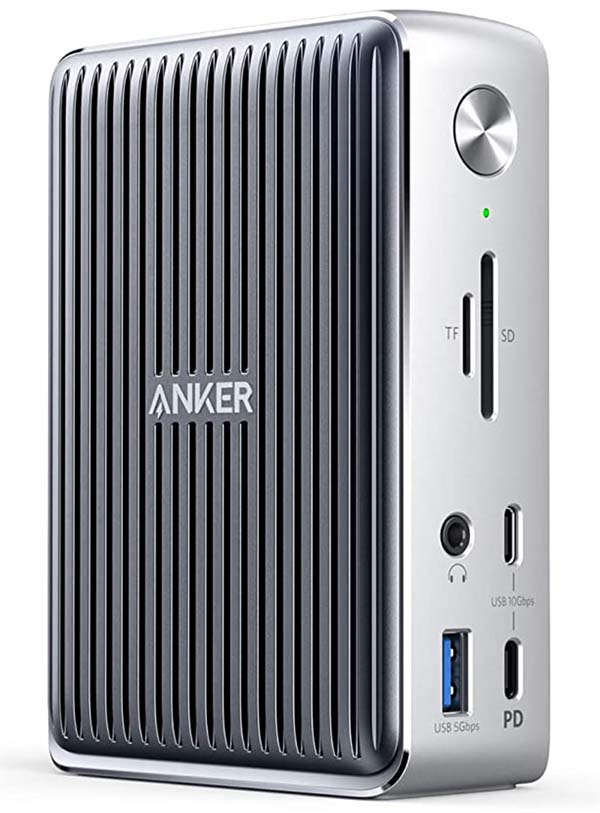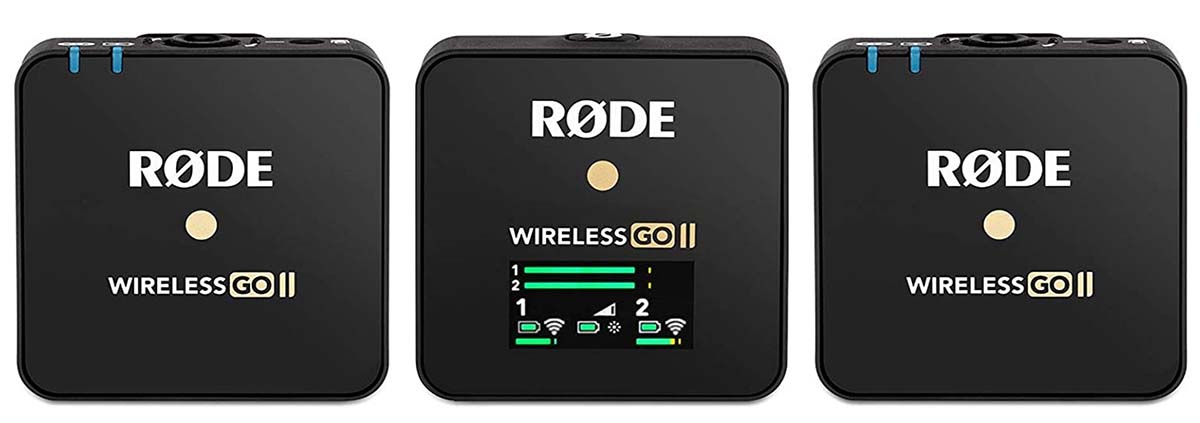This is my "life stack" - the tools, apps, services and other things I use to manage my work and life. Last updated November 2021.
- Computing
- Personal Finance
- Quantified Self
- Home Theater
- Household
- Everyday Carry
- Clothing and Accessories
- Musical Instruments
- Bike Stuff
- Travel
- 3D Printing
- Cameras
- Audio and Podcasting
- Video Equipment
- Home Automation
- Graveyard
I only add things to this page if I feel comfortable personally recommending them. You can help me out by following the links on this page so that I receive an affiliate commission if you buy them.
Computing
M1 MacBook Air - I got the base model M1 MacBook Air in June 2021 and I continue to be extremely impressed with this machine! I got the $999 8gb/256gb base model because I wasn't sure if I wanted to buy whatever new laptops they were going to launch in the fall. If I were to go back and make this decision with the information I have now about the new M1 MacBook Pros, I would get the upgrade 16gb/512gb $1449 version of this Air instead. This is my primary computer now, and I even edit videos in Resolve and it handles it super well!
Innergie 60C USB-C Charger - This Innergie 60C Charger is about the size of two iPhone chargers, but can provide a full 60W to a MacBook Pro! The photo above shows the Innergie charger compared to the 61W Apple Charger and an iPhone charger. It's surprisingly small and light! Perfect for traveling.
LG 34-Inch UltraWide Monitor - This is my main monitor for my desk. It's about three times as wide as my laptop, and can comfortably fit a full width text editor as well as browser, with some space left over. It's super nice having a huge Resolve timeline open with plenty of room for the various tool palettes too. It's also got great color and is super sharp. Previously I used a 24" Dell Monitor, which is still a great monitor but I found myself wanting more horizontal space.
Logitech C930e Camera - Wide angle USB camera that is better than most built-in cameras on a laptop. Although the camera in the M1 MacBook Air gives this webcam a run for its money now.
Elgato FaceCam - This camera is a surprising step up in quality compared to any built-in camera and is significantly better than the Logitech webcams too. It's still not going to give you as good a picture as an external DSLR/mirrorless setup, but it's a lot cheaper and easier if you want a quick way to improve your video quality in meetings.
Jabra Speak 510 Bluetooth Speaker - This speaker is great for conference calls. Loud output and great microphone for picking up everyone at the table.
Yubikey - Get a Yubikey and use it for 2-factor auth on your Google, Dropbox, GitHub, and many other accounts.
Anker Thunderbolt Dock - There are a few different versions of this dock by Anker and others. This one is my favorite. With one cable to a MacBook or Mac Mini, it provides power, ethernet, HDMI, SD card and plenty of USB ports for all sorts of devices.
Mac Productivity
- 1Password - The best password manager, syncs between desktop and iOS, and great for secure notes and storing credit card info.
- Todoist - A nice todo app with projects, labels, shared lists, and anything else you can think of.
- Backblaze - Off-site backup. $5/mo for unlimited backups from a machine. I have one computer dedicated as my backup server, and all my other computers copy their files to it for backups.
- Spotify - Music discovery, offline playlists.
- NVAlt - A simple app to quickly manage and edit text files. Great for quickly taking notes.
- Flycut - Simple tiny clipboard manager.
- ShareMouse - Control another computer's mouse from your main computer. Works between Windows and Macos too!
- Timelapse Assembler - No-frills utility for when you need to quickly create a video from a sequence of timelapse images.
- Disk Inventory X - Shows what's taking up space on your hard drive visually.
- Bartender - Get your menu bar items under control.
- Sip - Color palette management and eyedropper, with a sticky widget that makes your palettes easily accessible all the time.
- Soulver - Better than a calculator, and a scratchpad for quickly doing math when a spreadsheet is overkill.
- Audio Hijack - This lets you intercept system audio to record Skype/Hangouts calls, great for podcast interviews.
- Dato - A menu bar clock with a drop-down calendar and multiple timezone support. This replaces the system clock in the menu bar and is indispensable when scheduling meetings across timezones.
- Tot - A tiny scratchpad that syncs between your computers and iOS devices. You get only 7 documents, but its simplicity means you only have so many places to look to find that random note you wrote down.
Programming Tools
- Sublime Text - My text editor of choice.
- Coda 2 - The editor I use when I need to edit things directly on a remote server.
- Tower - Git client.
- Sequel Pro - MySQL database client.
- Dash - Offline documentation for various programming languages and libraries.
iOS Productivity
- 1Password - The best password manager, syncs between desktop and iOS, and great for secure notes and storing credit card info.
- Todoist - A nice todo app with projects, labels, shared lists, and anything else you can think of.
- Spotify - Music discovery, offline playlists.
- Google Maps - Replace the Maps app on your home screen with Google Maps. Supports offline areas, biking directions, and remembers your searches you do on desktop.
- Adobe Lightroom - I use this to edit photos before I post them on Instagram or Swarm.
- Termius - An SSH client for iPhone and iPad, and it also supports Mosh.
- View Source - Lets you view the source of web pages on your phone like a hacker.
- Tab - This is the best bill splitting app I've ever used. It can scan your receipt (you can manually enter items too), and then assign each item to one or more people on the bill, and it will then give you the total each person should pay. If I were to design a bill splitting app this is exactly how I would do it. See my full review here.
Tech Accessories
Brother ADS-2800W - The best and fastest wireless document scanner. Does double sided scans, handles receipts, and can chew through a stack of paper super quick. It scans directly to network drives or email, without needing to be connected to a computer.
Synology DS1515+ and Synology DS1618+- Five-bay and six-bay network storage, with a great web interface and the ability to run apps like Plex.tv, your own private dropbox, and more.
Brother HL-L2350DW Laser Printer - I've had this printer for years. It's small, the wireless is actually pretty good, and it supports automatic duplex printing.
Ubiquiti Unifi Wifi Access Point - Ubiquiti makes enterprise-grade wifi hardware that is relatively easy to manage. This has replaced my Apple Airport at home.
Bose QuietComfort 35 - Noise-cancelling Bluetooth headphones. Can connect to two devices simultaneously.
Bose Soundlink Mini - A fantastic Bluetooth speaker with solid bass output, and is great when you want to watch TV while traveling, or for listening to music at the park.
Anker 5-Port USB Charger - Five high-power USB ports so you can charge all your devices while traveling. This one has a power cable that plugs in to it. If you want one that plugs directly into the wall outlet, then see below.
Anker 4-Port USB Wall Charger - Four USB ports in a small brick that plugs directly in the wall. I like this for traveling internationally since you can plug this into a converter plug and it's a pretty compact kit for travel.
Anker 10-Port USB 3.0 Hub - I use this with my small home servers to connect a bunch of external drives.
Anker 26800mAh Battery - This is the hugest battery. It charges your phone (or three) forever. Really any Anker battery is great though, so get a small one as well so you have a more portable one too.
Optoma Pico Projector - This ML550 is a little bigger than the older one I have (the PK320), but is the same idea. The 320 is only 100 lumens, this is 500, and even mine can project an impressive picture.
Personal Finance
- Personal Capital - ($20 referral bonus for signing up) - I use this to track my investment accounts and other non-day-to-day finances. I don't use their investment products.
- YNAB - The best personal budgeting tool. It has a companion iOS app that makes data entry easy on the go. My only regret is not starting to use it sooner.
Quantified Self
- FitBit Versa - The FitBit records steps, heart rate and sleep, and the battery lasts 4-6 days. I refuse to buy an Apple Watch until they can make the battery last longer!
- Swarm - I use Swarm to check in to places I go. These are pushed to my website via OwnYourSwarm.
- Toggl - Time tracking.
- Overland - My GPS tracking app which pushes data to my own server.
Home Theater
- ViewSonic VT-4200L Commercial Display - These days it's almost impossible to find a TV that isn't "smart". The trick is to look for a "commercial display". I have the VT-4200L, which is out of production, but this ViewSonic CDE4302 looks similar.
- Apple TV - This is a great device even if you're not already tied to the Apple ecosystem.
- Yamaha YAS-106 Sound Bar - I finally replaced my receiver and surround speakers with a sound bar. This sound bar is surprisingly a lot better than the Bose sound bar.
Household
Instant Pot - This pressure cooker is cheap, simple to use, and makes cooking everything so much easier. Black beans in 30 minutes? Yes please. Also great for cooking squash, and makes rice or risotto super easy.
Kitchenaid Immersion Blender - Paired with the Instant Pot, this blender makes cooking large batches of soups ridiculously easy.
Cuisinart Kettle - This is a solid kettle with a few temperature options. It is quite heavy, and I might spring for the fancier pourover style kettle in the future.
NutriBullet Blender - This blender can chew through nearly anything! I use it all the time for smoothies, soups and salsa. It's not as good as a Vitamix, but it's significantly cheaper.
simplehuman Trash Can - I never knew I would be happy to have spent $200 on a trash can. Seriously this trash can is so good. Every little detail has been thought out so well. Even their custom trash bags are worth it.
Philips Sonicare Diamond Clean - I actually started getting compliments from my dentist after I started using this electric toothbrush.
Braun Series 7 Electric Razor - I never knew electric razors could be so effective! This is so much better than the cheaper Panasonic I was using before! Read my full review here.
Belkin SurgePlus 6-Outlet - Give yourself a few more outlets and USB on your kitchen and bathroom counters.
Everyday Carry
I'm not a big fan of the "everyday carry" aesthetic, but I couldn't think of another word to use for this section. Here are some things that I carry on my keychain and wallet all the time.
- Stainless Steel Keychain Pen - This is a keychain pen that you'll actually use! The cap attaches to the keychain, and the pen completely detaches when you pull it out. It telescopes out into a reasonably sized pen, unlike most others that end up being uncomfortably short to actually write with.
- True Utility CashStash - This little keychain accessory fits a rolled up bill, so it's a great way to carry around emergency cash in case you lose your wallet. This one looks pretty nondescript which is good, because other versions look like bullets which is not a good plan for getting through airport security.
- Victorinox Nail Clipper - These nail clippers fit on a keychain and flatten down super slim. It's not the nail clippers I'd use every day, but when you are out and about and realize your nails suddenly grew overnight, it's great to have these always handy. They're only $8.50 ordered from the website. I don't know why they are more expensive on Amazon.
- SanDisk 256gb USB-C Drive - This drive has both USB-A and USB-C, and is 256gb at USB 3.1 speeds and fits on a keychain. I always carry this just in case I need to move files around.
Clothing and Accessories
Musical Instruments
Yamaha P85 Digital Piano - I've had this for over 10 years. It's a simple no-frills keyboard with hammer-action keys, so it feels almost like a real piano. The P85 is no longer in production, but it was replaced by the P115 which is similar. I like it because it doesn't have a lot of features.
XKey 25-Key Musical Keyboard - This piano keyboard is as thin and stylish as a Mac keyboard, great for traveling. The keys are full size, but the action is nothing like real piano keys. It's enough to pluck out an idea, and is worth it because it's so conveniently small.
Korg nanoKONTROL2 - This is a nice little control surface with 8 knobs and faders, and some buttons to control playback. I used this a lot during my 100 Days of Music project in Logic Pro.
Bike Stuff
Folding Bike
Brompton Folding Bike - This bike folds into a tiny space, it's my main mode of transport, and I bring it inside to coffee shops and bars all the time.
Lumintrail Seatpost Rack - This seatpost rack quickly clamps on to my Brompton, giving it a huge increased carrying capacity paired with the bag below. Sadly it looks like this model is discontinued though.
Bushwhacker Trunk Bag - This bag sits on the rear rack. It's insulated so you can carry food, and has relatively large side pockets as well. I've also strapped things underneath it like tripods or a folding chair.
Burley Travoy Cargo Trailer - I clamp this on to my Brompton seatpost with the quick release hitch. I've hauled a television, an 8-foot pole, boxes of books, power tools, and tons more with this trailer. My only regret is not getting this trailer sooner!
Cargo Bike
Cargo Node Xtracycle - This cargo bike is also a folding bike! It fits into relatively small spaces, and expands to a full size cargo bike that can carry a surprising amount of things!
Bike Accessories
Quad-Lock Bike Mount for iPhone - (10% Discount!) - This is a phone case with a connector that you can use to quickly clamp onto your bike handlebars. I have one mount on each of my bikes. You can also get other mounts, for a car windshield, or even for a tripod.
AfterShockz - Wireless bone-conduction headphones that don't cover your ear. These are great for listening to podcasts while biking since you can still hear what's happening around you.
Travel
- Global Entry - Global Entry makes coming back through US customs a breeze, and also gives me access to the Pre-Check lane at security.
- Alaska Airlines - Alaska has the best mileage program and the best in-flight service and food. Now as part of the oneworld alliance, your Alaska status transfers to a great collection of other airlines as well.
- Spirit Airlines - Spirit often gets a lot of criticism for charging piecemeal for every single thing on the flight, but I actually prefer that. It means I get super cheap tickets if I'm flying with only a backpack.
Travel Apps
- GigSky - I use the GigSky eSIM while traveling. It's not the cheapest way to get an international data plan, but it's by far the most convenient. Get $5 credit when signing up using my code AARO144.
- Elk - Elk is a super unique currency conversion app. Rather than typing out exact amounts, you swipe and tap to look at ranges of conversions between your two selected currencies. It's hard to describe, so make sure to check out their demos!
- Google Translate - Google Translate doesn't do the best job at translating every nuance, but it's better than nothing! If you download the app, you can also download languages for offline use, which is great when traveling with limited access to data!
- dict.cc - dict.cc has actually good translations, but is more focused on being a dictionary than translating full sentences. If you get their apps you can also download dictionaries for offline use.
Services
- Linode is where I host my website and many other apps. I've been with them since 2007.
- Dreamhost is where I host any Wordpress sites that I run, as well as several other small sites.
- Mint Mobile - Mint Mobile starts at $15/month if you pre-pay a year, and includes unlimited SMS and voice and 3GB of data. Instead of immediately charging you for data overages, they'll throttle you down to 3G speeds and you can pay for more LTE data if you want. I now pay $15/month most months, and if I'm traveling and use lots of data I can pay $10 for another 1GB of data.
- Fathom Analytics - Fathom Analytics is a lightweight web analytics platform that is much less invasive than Google Analytics and a lot easier to use! $10 off with my link.
3D Printing
- Prusa Mini+ - The Prusa Mini+ was my introduction to 3D printing, and it's been a fantastic printer. I used this printer to launch a whole product line of 3D printed products!
- Shapr3D - People look at me like I'm crazy when I tell them I've designed products entirely on an iPad, but this app is just fantastic. You use the Apple Pencil to adjust the model and swipe your fingers to navigate through the 3D space for a very fluid experience. I talked about how I use this app in this livestream.
Cameras
Lumix GH5 Mark 2 - This is my new favorite camera! Its predecessor, the GH5S, was also great, but this has a few super useful improvements on top of that. My favorite feature is the built-in wifi RTMP livestreaming! You can stream directly from this camera to YouTube or a custom RTMP server! It of course also has clean HDMI out, so you can use it for livestreaming with external gear, and it has a microphone input, and a screen that flips out, so you can use it for vlogging as well. It is on the larger side, so I only travel with it if I really need to.
- Lumix Leica 15mm f1.7 Lens - This lens is my absolute favorite. I use this as my main lens for my livestreams, and it's super small if I want to bring it while traveling. It's a nice and wide-ish angle, and gets down to f1.7 for good low light performance.
- Lumix 12-60mm Lens - This is my go-to general purpose lens. Since it's a micro four thirds, it's equivalent to a 24-120mm lens, which is a surprising range. It goes from f2.8 to f4.0 which is a good range, even if it's somewhat annoying that it's variable.
- Lumix 30mm Macro Lens - When I need a macro lens, this one works great.
- Lumix 42.5mm f1.7 Lens - This is a really compact lens for its focal length. It's significantly cheaper than the Leica version, but it's still really good. Paired with the 15mm lens and the GX85 camera you get a nice versatile compact travel kit.
- Lumix 7-14mm Wide Angle Lens - This lens can get a super wide angle shot, useful for shooting inside small spaces. The low light performance isn't great since it's F4, but at least it's constant aperture.
Sony ZV-1 - Ever since this camera launched it has been my absolute favorite travel camera. It has a flip out screen, and a microphone jack! It's got a decent zoom range and the aperture opens all the way up to f1.8. It shoots incredible video with instantaneous autofocus, and does excellent stills too. It's so small that there's never a question about whether to bring it.
Lumix GX85 - This is a pretty compact micro four thirds camera. This is the camera I usually take while traveling. I ditched the stock lens and mainly use the lenses below, and get great results with it. It also has clean HDMI out which makes it useful as a video camera for livestreaming. The only downside is there is no audio input jack, so you need to run audio separately if you're using it for livestreaming.
DJI Pocket 2 - This camera is in a class of its own. It's a 4K gimbal camera on a little handle. My favorite thing to do with it is to shoot moving timelapses. You can set a start and end orientation and a time interval, and the camera will shoot a slow panning timelapse. It also makes a great vlogging camera, you can see some videos shot with it on The House Files.
DJI Action 2 - Frankly, this is exactly what I want out of a GoPro, but it does it so much better. The camera module itself is so tiny, it's easy to quickly get b-roll shots that you'd never bother with using larger or more complicated cameras. It's quick to turn on and off as well, so you can keep it in your pocket and quickly pull it out and start recording within secons. The front-facing screen module turns it into a selfie camera too.
Audio and Podcasting
Røde Wireless Go II - The Røde Wireless Go II is a dual-channel wireless lav mic system. It's super small and portable and works with both cameras as well as is a USB audio interface. You can see my full review on YouTube.
Zoom H6 - The Zoom H6 is a six-channel audio recorder. It comes with an XY mic but you can connect Zoom's other mic capsules such as the XLR capsule to give it a full 6 XLR inputs. This is great when you need a super compact way to record multiple microphones or audio sources. It has a line output as well as a USB interface.
Sony ICD-UX560 - Sometimes you just need a quick or discreet way to record audio. This little device is by no means as good as a Zoom recorder, but is still surprisingly good despite the size and price. The built in mics do a fantastic job of capturing audio in a large space, or if you speak close to the mic you can get a decent recording for a podcast voiceover as well. There's also an 1/8" jack so you can plug in a lav mic for better audio.
Video Equipment
The Blackmagic ATEM Mini is hands-down the best video switcher out there. It's under $500, has four inputs, and can connect to your computer as a webcam so that you can use it in any video conferencing or livestreaming software, or you can stream directly from the device to YouTube or other platforms! The ISO model can even record all 4 inputs simultaneously for later editing! There isn't a cheaper 4-channel recorder out there. I've made a bunch of videos about what you can do with this device, so check them out! Be sure to check out the ATEM Mini Extreme if you need more than 4 inputs too!
Samson XP106w PA - We used this PA system at DonutJS. It comes with a wireless mic, and has an additional XLR input, as well as Bluetooth. This makes it easy to have a stage mic as well as play music during breaks. There is a 1/4" output which I use to record the audio. The wireless mic receiver is USB, and you can also plug it into a computer and it shows up as an audio device.
Elgato Green Screen - I have this behind my desk at home. It pulls up in a few seconds, and collapses down super small when not in use. I've used this when recording screencasts.
Home Automation
See my full list of home automation tools here.
Graveyard
Formerly recommended products and services that I no longer recommend for various reasons.
Turboscan - Turn your iPhone into a scanner. It'll find the edges of a page and straighten and brighten the image automatically.- 2017-12-01 Dropbox has built-in scanning and straightening so I just use that now
Airport Extreme - My favorite wifi access point. Works flawlessly with every device, and easy to set up and manage.- 2017-06-04 I replaced my Airport Extreme with Ubiquiti gear and have been very happy
Ting - My favorite cell phone carrier. They only bill for what you use, and since I don't use any voice minutes or SMS (everything goes through iMessage or Hangouts), I don't pay for any SMS or voice!- 2017-12-27 I've been using Mint for a couple months now with no issues. I pay $15-25 now instead of $27-37.
Prompt 2 - For those times when you really need an SSH client on your phone.- 2017-12-01 I switched to Termius since the new Prompt app was a (expensive) paid upgrade from Prompt 2.
Dropvox ✭✭✭✭✭ - Voice memos that record straight to your Dropbox account.- 2017-11-05 Switched to JustPressRecord which is just as easy to use and saves recordings to iCloud drive.
Wunderlist - A very nice todo list. Syncs between desktop and iOS.- 2018-01-14 Switched to Todoist after Wunderlist was acquired by Microsoft.
Moves - Record your daily walking/cycling automatically from your iPhone.- 2018-08 Facebook shut down the Moves app.
Aviary - A powerful but simple photo editor.- 2019-11 Aviary is no longer supported. I use Lightroom now instead.
Dropbox - The best syncing between multiple computers and iOS.- 2019-11 I've stopped recommending Dropbox and have moved to self-hosted solutions instead.
ScanSnap ix500- 2020-02 This scanner requires being connected to a computer, even just wirelessly, in order to scan. It cannot scan on its own. I've replaced this with the Brother ADS-2800W which can scan directly to email or network drives
Dark Sky- Hyperlocal weather. When it says "Heavy rain starting in 20 minutes" you quickly pack up and rush home.- 2020-03 Dark Sky was acquired by Apple and shut down
12" Rose Gold Macbook- 2021-11 I stopped using the 12" Macbook when I got the M1 Macbook Air to take its place in June 2021
GeChic 13" Monitor - An external monitor as thin as a Macbook Air, great for traveling.- 2021-11 This is still a good monitor if you can find it, but this listing is not the same one I bought. There are also now a bunch of other similar monitors that are great too.
Anker USB-C Adapter - This USB-C adapter has three USB-A ports, HDMI, and a SD and Micro SD card reader, and power pass-through.- 2021-11 This is still a fine option, but the cord dangling off meant I didn't pack it on trips as much as I should have. I now prefer the style where it plugs directly in to the dual-USB-C ports on the MacBook Air/Pro.
FitBit Charge 2 HR+- 2021-11 I upgraded to the FitBit Versa in 2018.
Exist - I push various data sources into Exist which aggregates the data and shows me correlations.- 2021-11 It's a cool service, but since all my data lives in my website anyway, I decided to stop paying since all I was using it for was the visualizations really.
Panasonic Electric Shaver - Waterproof, uses AA batteries, easy to clean.- 2021-11 This had a good run, but it eventually stopped working. I upgraded to a significantly more expensive Braun, and I've been blown away at how much better it is!
CyberPower 1500VA UPS - This UPS is surprisingly compact, and also provides a pure sine wave. I have a few of these, I use them to power my Synology as well as a small home server, and a separate one powers my entire livestreaming desk.- 2023-06 After a friend had his CyberPower 1500VA go up in smoke, I read about a bunch of other people who had the exact same problem. It appears to be a manufacturing defect that occurs in a subset of them, but it's unclear exactly when it was fixed or how to tell if you have a good one. Rather than wait for mine to catch fire, I replaced them with a similar model from APC.
Stickermule makes the best custom stickers. I've ordered thousands of stickers from them over many years.- Not super happy about the CEO's recent antics so I no longer recommend Stickermule.
Others
See more of my recommendations on kit.co
Here are some pages documenting tools other people use.
If you want to see things I'm currently considering, check out my Amazon Wish List.