Meetable is the software that runs events.indieweb.org and a couple other event sites that I host. Over the last couple months, we've had to cancel a bunch of IndieWeb events or convert them to virtual events, and I've been watching for patterns to see if there was anything the software could do to facilitate this.
Today I just launched a few new features that will help out event organizers posting events on Meetable websites! I decided on adding these features by looking for things people were already doing by editing the event names or descriptions.
Event Status
Events now have a "status", which can be "confirmed" (the default), "postponed", "tentative", or "cancelled". Anything other than "confirmed" will show a little badge next to the event name calling out the event status.
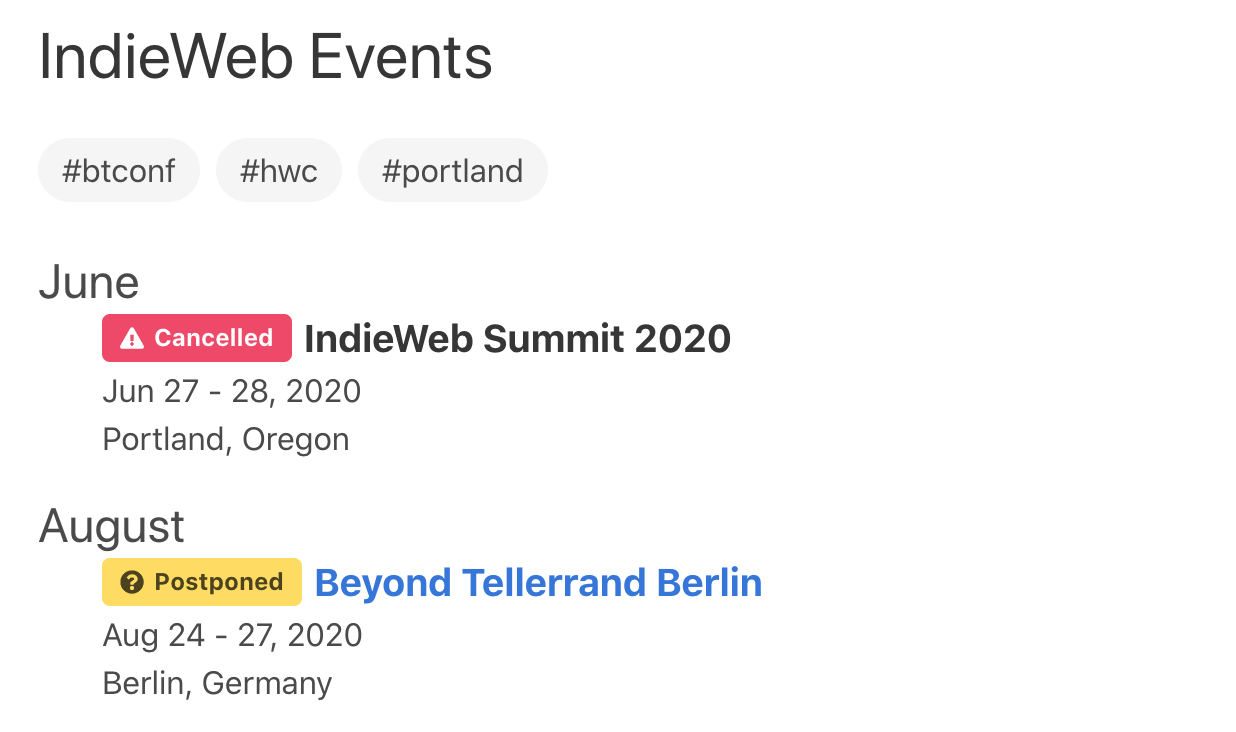
This badge also appears on the event pages themselves. For postponed events, the date now says "TBD" in addition to the originally scheduled date.
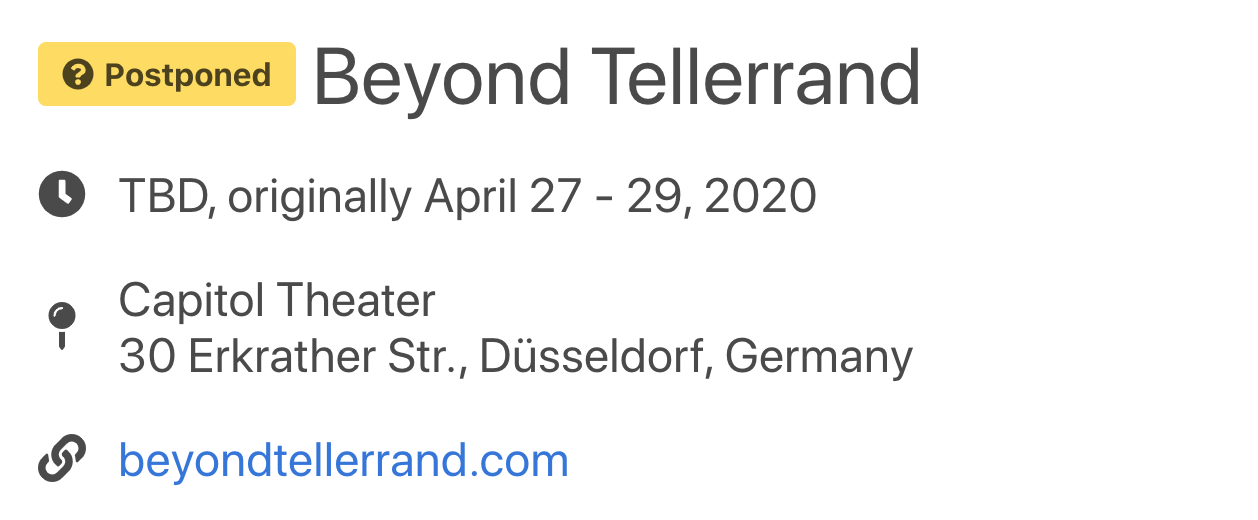
This status can be set when you create the event initially, or edited later. This is useful for cases such as a regular weekly meeting that skips a week when you want to make sure attendees know that the event is actually cancelled and you didn't just forget to post it. Thanks to Tantek for that suggestion!
This status is included in the ICS feed as well, so you should see those statuses in your calendar app if you've subscribed to the ICS feeds.
Cancelled events also hide the RSVP button and stop accepting webmentions.
"Postponed" isn't one of the statuses in the iCal spec, but it's come up enough times that I thought it was worth adding anyway. I'm also not 100% sold on the icons and colors I chose for these, so suggestions are welcome. Please only suggest icons from the font-awesome collection though otherwise it's a lot more work.
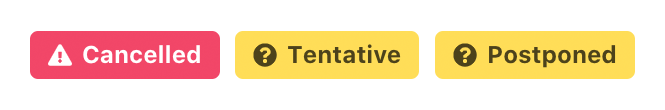
Virtual Meeting URLs
Now that all of our events have been happening online, we need a place to share the link to join the online meeting. This isn't the same as the event website field that currently exists, since that's more for when you add an event that exists elsewhere like a related conference. Instead, this is specifically a link that you will click just before (or during) the event to join the online meeting, whether that's Zoom, Jitsi, Google Hangouts, or something else.
One of the patterns that's emerged from doing this manually is that people will update the event description to say "come back 15 minutes before the events starts to find the meeting link". This is for two reasons. Some platforms don't give you a meeting link until you start the meeting, and if the meeting link is persistent, then you don't want to share it too far in advance otherwise you might attract the zoombombers.
I added a new field to Meetable's event creation UI specifically to add the meeting URL. Meetable will hide the URL until 15 minutes before the event starts, and it will disappear again after the event is over.
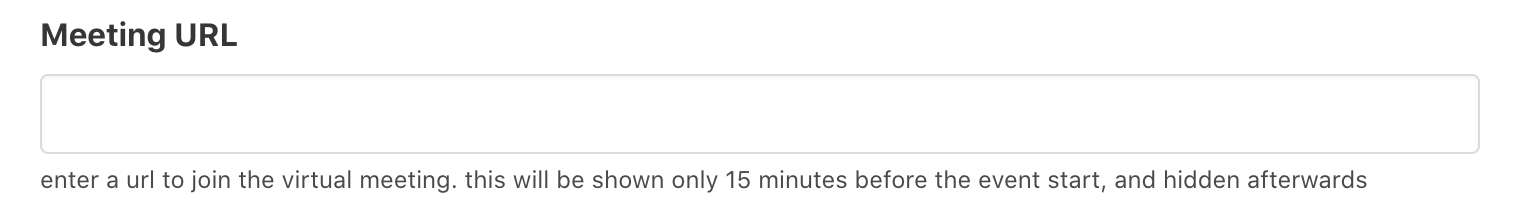
Before the event starts, you'll see a note that the meeting link will be revealed 15 minutes before the event.
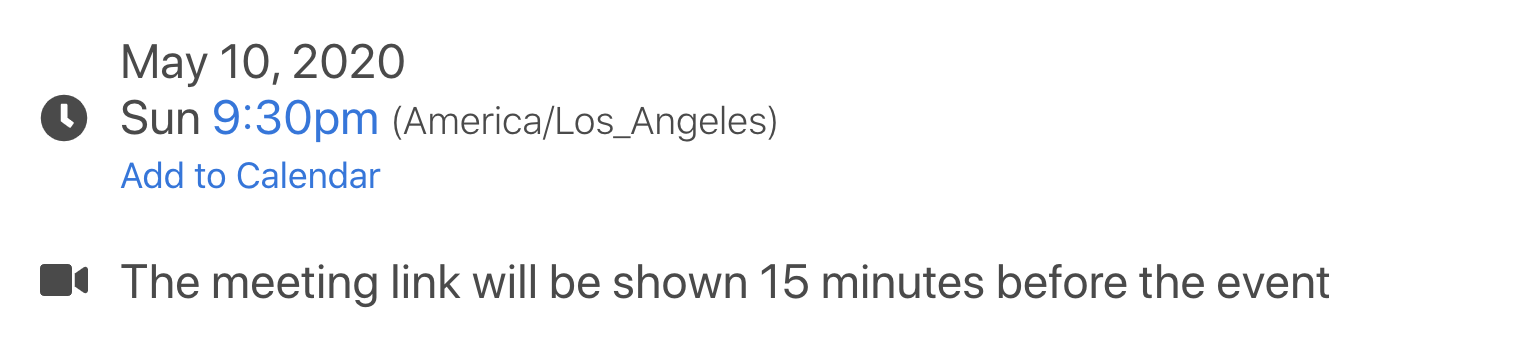
Once the event is less than 15 minutes away, the event page shows the join link.
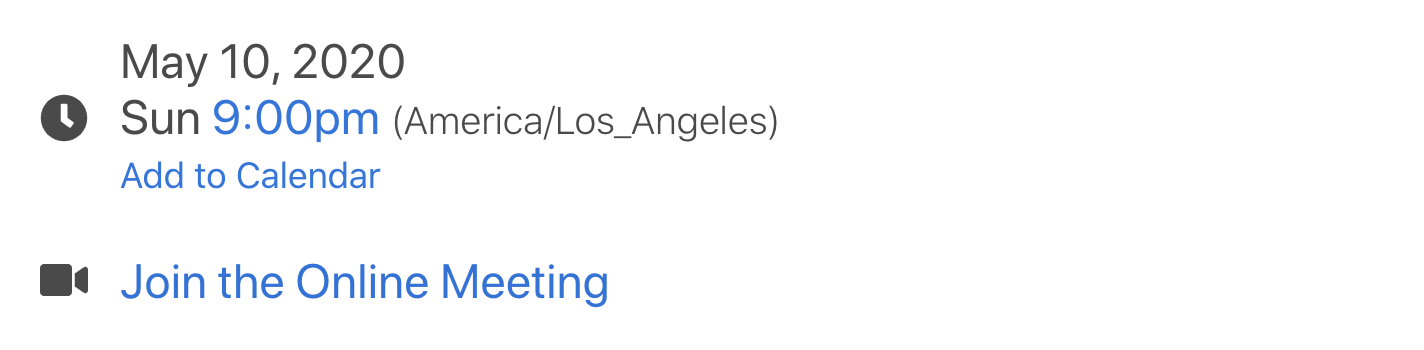
This works regardless of what meeting platform you're using since all it's doing is conditionally showing a URL!
Built-In Zoom Scheduling
We give IndieWeb event organizers the option of using a shared IndieWeb Zoom account to host meetings. (Event organizers are always welcome to use whatever platform they choose, but we make this available thanks to our community sponsors in case organizers want to use it.)
Since Zoom has skyrocketed in popularity as well has had some pretty major issues around zoombombing when being used for public events like this, it's become a lot more important to use unique meeting IDs and passwords for each event, whereas before we could get away with the lazy approach of using the permanent meeting ID on the account. This has lead to a lot more manual work by organizers when planning an event to go an log in and create a scheduled meeting. So I added a feature to Meetable which will use the Zoom API to automatically create a scheduled meeting at the right time for the event, and set the meeting URL to the zoom link!
Now when you create a virtual event in Meetable, you have a checkbox you can check which will go create a scheduled Zoom meeting for you!
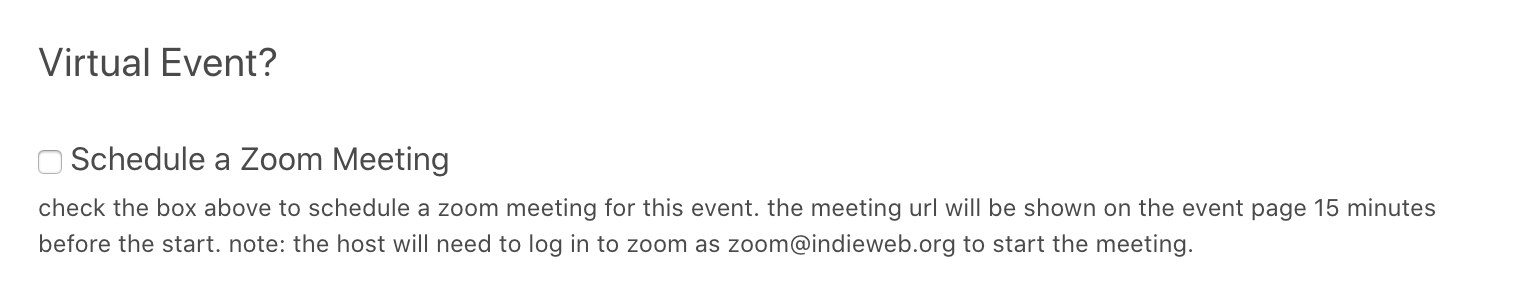
Then 15 minutes before the event starts, the link will be shown on the page! As the organizer, you can log in to the Zoom account and you'll see the scheduled event in the Zoom app.
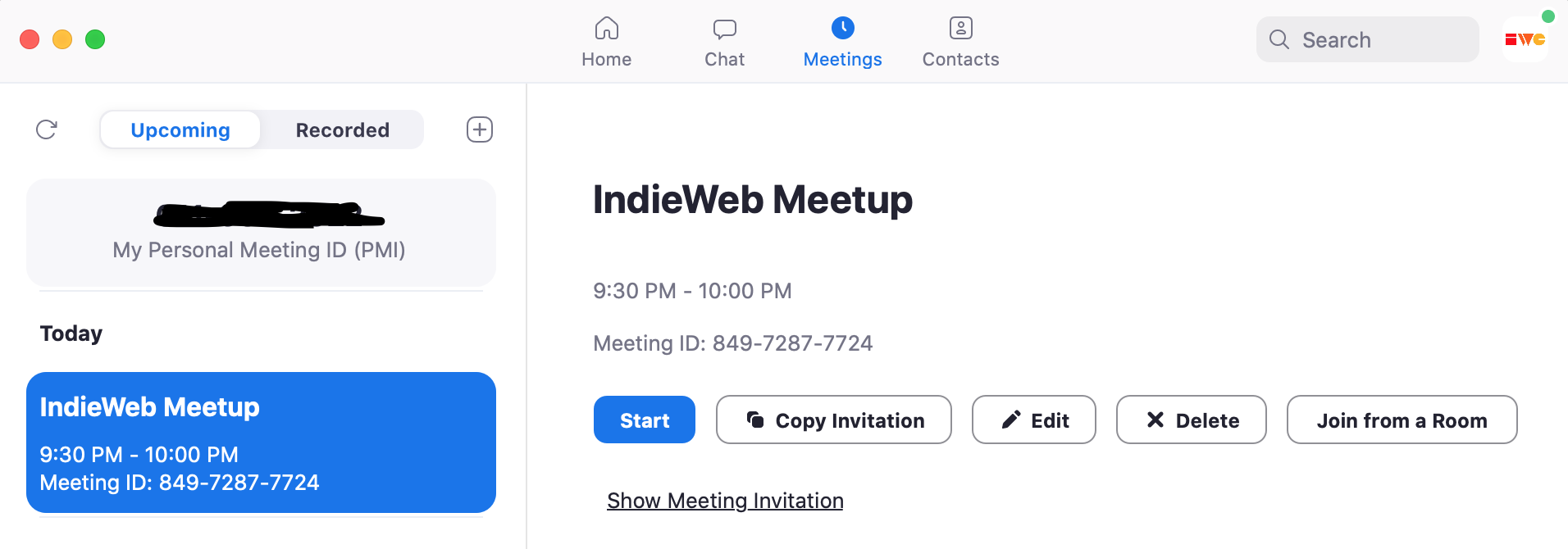
Since Zoom includes the password in the link itself, it's still one click to join the meeting this way!
That's about it! I hope you enjoy the new features, and let me know if you're using Meetable yourself!
If you'd like to see Meetable in action, check out the three instances I maintain:
You can install Meetable on Heroku in about 5 minutes using the Heroku Deploy button! It even has a little installer so you can quickly install it on shared hosting as well!
If you have any ideas for additional features, please let me know! The best way is to open an issue on GitHub, and if you see an existing issue that sounds like something you want, please comment or upvote it!

@aaronpk I suggest for Postponed, it be the Angle Double Right Icon | Font Awesome and to use something like blue.