Today I launched some updates to OwnYourSwarm, the service that sends your Swarm checkins to your own website. It does this by watching your Swarm account and sending checkins to your site via Micropub.
Private Posts
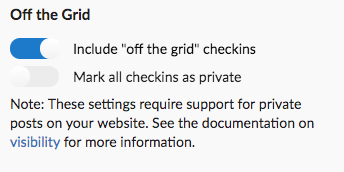
I made two changes to how OwnYourSwarm can handle private posts. Private posts are currently an experimental feature in Micropub, accomplished by adding a new property to posts called "visibility". The WordPress Micropub plugin already has support for this property, so if you use WordPress you can start using this feature today!
If you mark a checkin in Swarm as "off-the-grid", now OwnYourSwarm will include visibility=private in the Micropub request. Your website can recognize this property and handle setting the post as private.
There is an additional checkbox to have OwnYourSwarm always mark the post as private. You can use this to import all your checkins to your site as private posts in case you don't want all your checkins public on your website.
Automatically Add Tags to Posts
Like OwnYourGram, there is now a way to have OwnYourSwarm always include a list of tags in your checkins. You can use this to automatically set your checkins into a specific page on your website by adding the tag "checkin" for example.
Webmention Settings for Comments
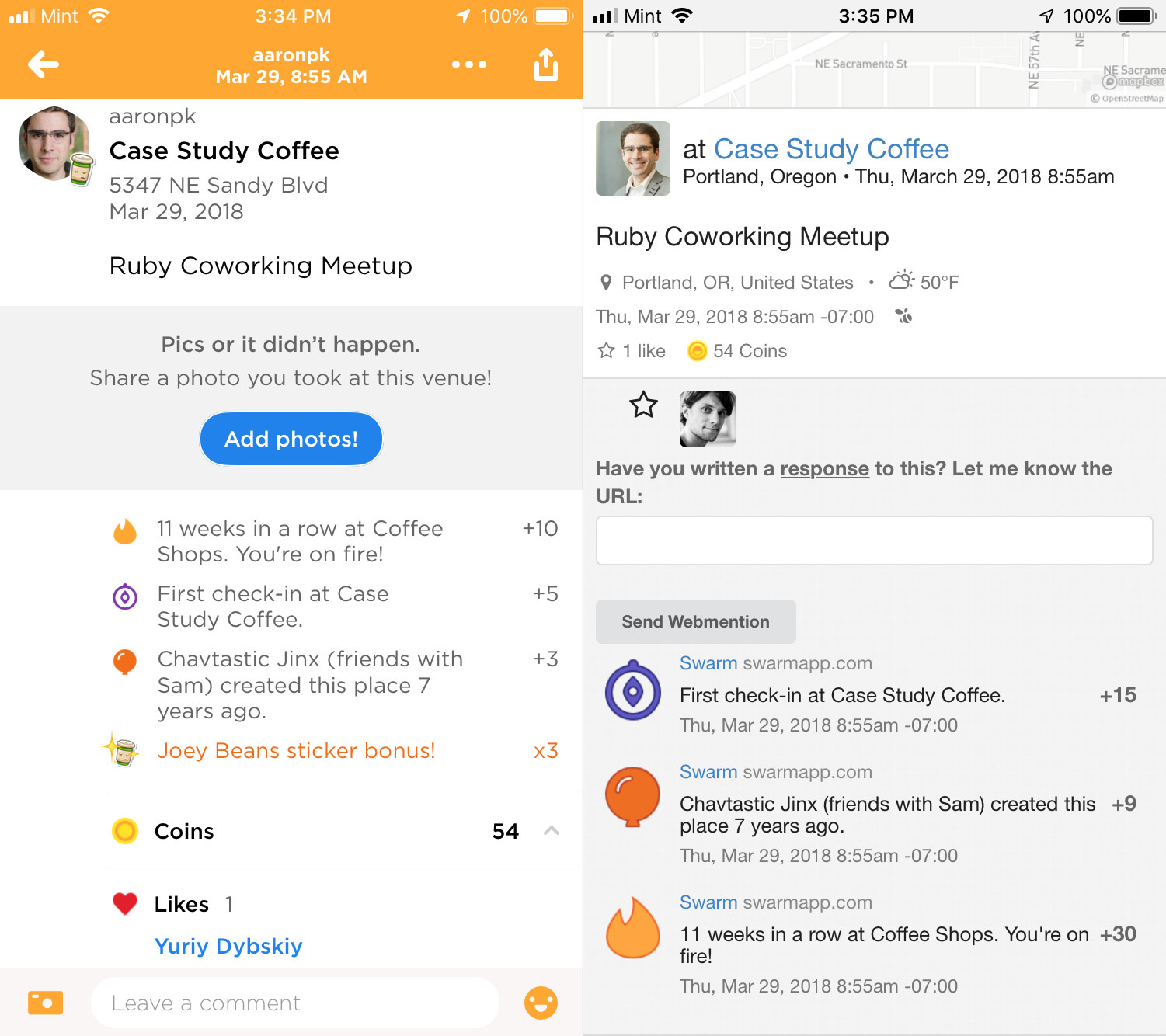
By default, OwnYourSwarm will always try to send Webmentions for any responses to your checkins, such as when someone likes or comments on your checkin, as well as when Swarm itself shows the little tidbits like "11 weeks in a row at coffee shops" awarding coins.
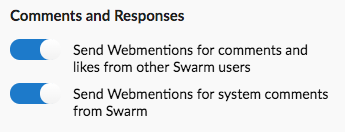
There are now two additional settings you can use to decide whether you want to receive Webmentions for either type of responses. If you'd prefer to not get the Swarm coins, you can disable that. If you'd prefer not to have anybody else's comments appear on your checkins, you can disable that as well.
I also added a user agent string when OwnYourSwarm sends webmentions so that you'll be able to identify the HTTP requests in your server logs.
Hope you enjoy continuing to own your checkins!
