Today I implemented the authorization server for Micropub.rocks. This means it's now possible to sign in to Micropub.rocks from a Micropub client such as Quill.
After you set up a new client in Micropub.rocks, it will provide you a URL to enter in the sign-in form in a Micropub client.
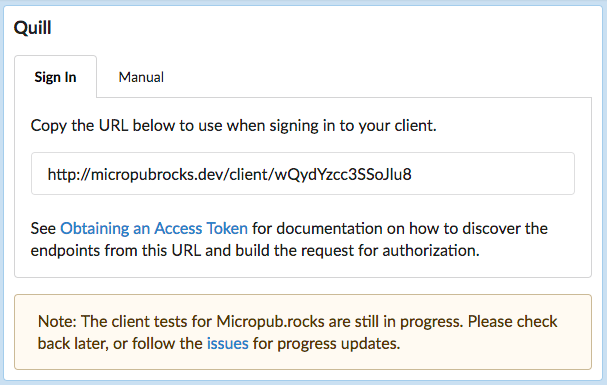
You can copy and paste this URL into the sign-in form in Quill.
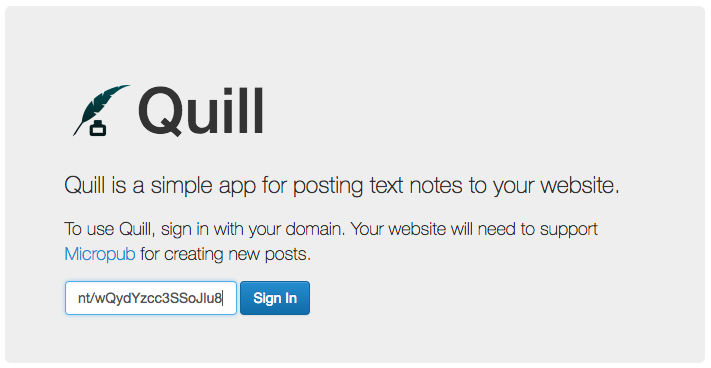
When you click "sign in", you begin the authorization process for Quill. Quill provides more debugging information than you'd get in a typical Micropub client, but it's useful when you're just starting out building a server.
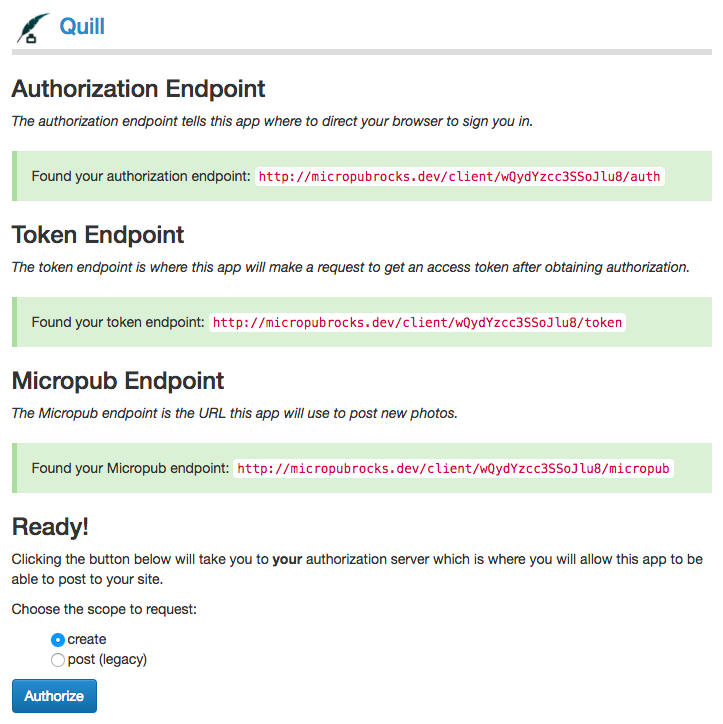
Here we see that Quill was able to discover the necessary endpoints it will use during this flow. I also added an option to choose which scope Quill will request from the server, since we've been moving to the scopes "create update delete" rather than just "post".
Once you click "Authorize", Quill will redirect to the authorization endpoint that is now built in to Micropub.rocks. Typical Micropub clients will skip this screen and redirect immediately. In fact, the next time you sign back in to Quill, it will skip this screen as well.
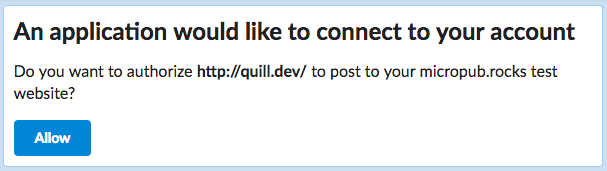
Here we see the authorization prompt in Micropub.rocks. This is sort of a bare minimum prompt, and I plan on fleshing it out a little better in the future. When you click "Allow", then Micropub.rocks will generate an authorization code and redirect you back to Quill.
Quill then makes a POST request to Micropub.rocks to exchange the authorization code for an access token, and shows the result to the user. (Again, a typical Micropub client will skip this confirmation and just redirect the user to the application at this point, and Quill bypasses this for returning users.)
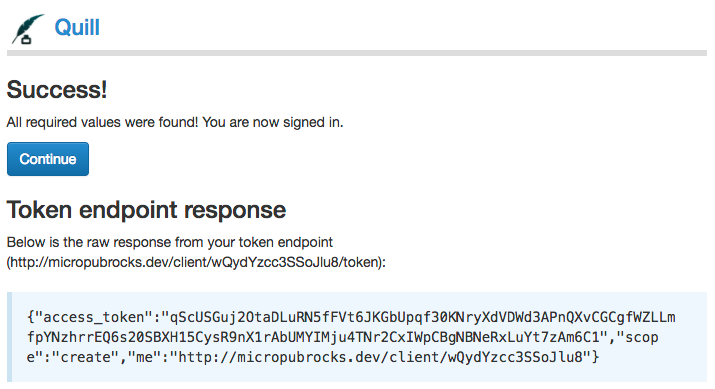
At this point the user is signed in, and Quill now has an access token it can use to create posts!
