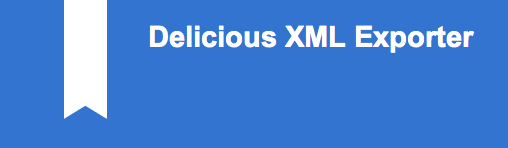
If you're like me, you've probably got a lot of bookmarks saved on Delicious. If you're not, you might know someone who does. With Delicious going offline, the question is where people are going to be taking their Delicious bookmarks? If you have a Delicious account (created after the Yahoo! acquisition), your only download option is a html download exporting to browser bookmarks. This doesn't give anyone much freedom in where you can take your data. To ease this frustration, caseorganic and I set out to solve this issue.
WordPress and Delicious XML
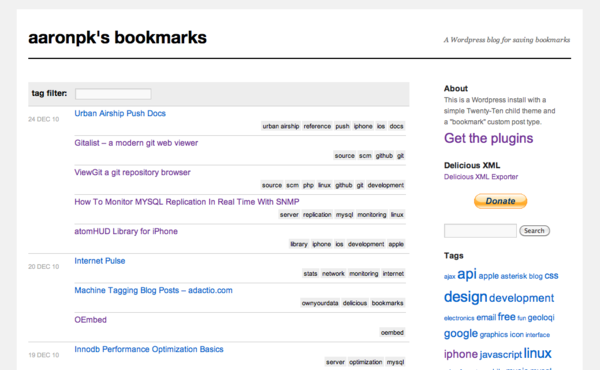
Here's a live Delicious clone running WordPress with data from Delicious XML.
Delicious XML Exporter is an export tool takes your Delicious bookmarks and exports them as XML, allowing you easily import them into other systems.
Importing Delicious XML data to WordPress
Install WordPress and the three plugins here. This is a custom post type for storing bookmarks, a Twenty Ten child theme for displaying the custom post types, and an import tool which will import Delicious bookmarks from the XML export.
Once you install the plugins and theme, use the Delicious XML utility to download an XML file of all your bookmarks from Delicious. It’s secure OAuth, so you never have to enter your password.
Then, in WordPress, click on "Import", and choose the "Delicious" option. Upload the XML file and press import. Your bookmarks and tags will be imported and functional!
Happy bookmarking!
Enjoy, and let me know if it works for you. If you find it helpful, let caseorganic and I know!
