This is primarily targeted towards graphic designers, although anyone can benefit from the information here as well. This post focuses on the hardware of a laptop rather than the software. I figure I’ll save a talk about software for a different day.
To begin, I highly recommend people stick with Dell or Apple. IBM and Toshiba are good too, but they typically market more to corporations than home users. Both Dell and Apple are pretty much the top of the line as far as home and small business go. You'll always hear about people who have had problems with both, but they are pretty good about fixing things if you get the extra warranty. Again, the information here is applicable to any brand of laptop, but I will mention specifics of some Dell and Apple laptops.
Let me tell you about some of the things that will make the most difference when using your laptop:

1) Screen resolution. Not screen size! My Dell that I got in 2003 is 15.4", but has a resolution of 1680×1050. This is probably the biggest reason I haven't stopped using it yet, even though I have an iMac as well. The screen is wide enough to fit two internet windows side by side comfortably. Also, when working in Photoshop or InDesign, the toolbars sit nicely off to the side, still leaving plenty of room in the middle for your image. The toolbars are physically small because the resolution is so high.
2) Dedicated graphics card. The lower-end computers use a graphics card that is built in and shares the main system memory. This means you lose 100-200 megabytes of RAM since your graphics card is using it.

Also, the graphics card runs much slower since it has to pull data through the same bus as the system to access the RAM. Getting a dedicated graphics card means it has its own RAM and doesn’t share with the main system. If you are planning on doing any kind of video editing, this is a must. It will also make Photoshop run much faster. My Dell has a 64mb graphics card, although they are usually 128-256mb now. But even the 64mb card is better than none. Dell’s Inspiron series has the share graphics card, they call it the "Intel Graphics Media Accelerator". The XPS and Studio series have the dedicated graphics card, either a 128mb or 256mb NVIDIA GeForce. The biggest drawback to an Apple laptop is that you don't get a dedicated graphics card until you spend some serious money on a Macbook Pro. Their regular Macbooks have just a shared graphics card.
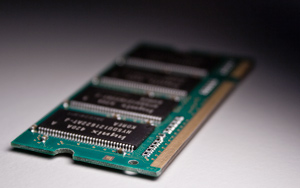
3) RAM. You can get away with having 1gb of RAM, but really you should shoot for 2gb minimum. 3gb is good, 4gb is more than enough for anything you'll do, short of having all of CS3 and a video editing program open at the same time. I have slowly added RAM to my Dell over the years, which is another reason it has been able to last this long. I am up to 1.25gb at the moment. I only have CS2 installed on it, not CS3, so I can't tell you how CS3 works with 1.25gb. A trick you can do with the Apples is buy the computer with the minimum RAM installed, then go buy separate RAM from Newegg and install it yourself. Apple charges way too much for their RAM upgrades, and it is pretty easy to install. I looked at doing that with the Dell, but they only charge $50 for an extra gig, so at that point it isn't worth your trouble to buy it elsewhere.
4) Processor. Any of the Intel Duos will be totally fine. You really won't notice much of a difference between the 2.1ghz and the 2.6 ghz. You will, however, notice a difference between an Intel Duo and an Intel Celeron. A lot of other brands, and also the lower-end Dells use the Celeron processors. You definitely do not want one of these. You will notice that it is much slower.
5) Built-in camera. You may not think you need it, but if you don't get it you'll find yourself constantly annoyed that you don’t have one and everyone else does. Video and voice chatting is becoming much more common these days. It's all free, so it's better than using a cell phone if you're at your computer. Also it acts like a speaker phone because you don't need to hold a phone to your ear to talk. I use voice and video chatting for work meetings all the time. You can't get an Apple without a camera at this point, so that isn't really an issue. And it looks like Dell includes a camera on all their XPS series, and has the option to add it to an Inspiron.

In Conclusion
With Dell's Inspiron and Studio lines you can get a screen at 1920x1200. That is the same resolution as my 24" iMac, and it's absolutely incredible, especially for photo editing. Packing it into a 15.4" laptop screen makes the individual pixels really tiny, but that will only make things super sharp looking.
One alternative to getting a super high resolution screen is to get one that is slightly smaller, like 1440x900, and then also get an external monitor for your desk. This will let you take advantage of an even bigger total screen size when you're sitting at your desk, and will still be fine when you are mobile. I use an external 17" screen along with my main screen on my iMac. I have the extra screen turned on its side so that it is more like looking at a printed page. I can leave things over there for reference while I'm typing on my main screen, like code documentation or file browsers. When working in Creative Suite, it is really nice to be able to open up all the tool palettes and shove them on to the external monitor, and use the full size of the main screen for the document you're editing!
Hopefully this information helps someone in their search for the perfect laptop. I'd be curious to hear what others think.
