
I get this error message a couple times a week, usually after I bring my laptop home after being out a while. Needless to say it's extremely frustrating, because the only solution appears to be to manually set my IP address to something else. A day later the problem goes away, for a while.
My network setup is pretty simple, the CenturyLink router is the DHCP server, my AirPort Extreme is in "bridge" mode.
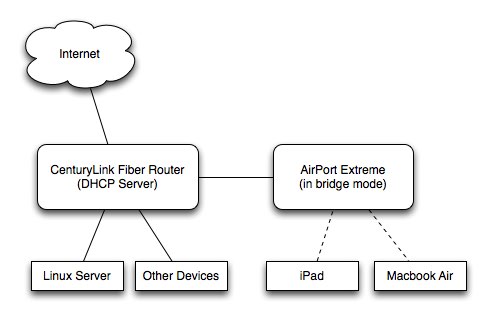
Today I decided to actually look at what the other device was that is using my IP address. I opened up the CenturyLink router page, and found that my previous IP address was assigned to the AirPort Extreme! The really strange part is this address was one I manually typed in because of the last time I got this error, and the address is out of the DHCP range.
I don't know what's actually causing this to happen, or whether it's the fault of the CenturyLink router (likely) or AirPort Extreme (unlikely).
My current thought for how to fix it is to manually set the IP address of the AirPort to something outside the DHCP range. I'm hoping this means the router won't try to reserve my laptop's IP address for the AirPort anymore. Unfortunately the problem is sorta intermittent so I won't know if it actually fixes it for a week or so.
