It's no secret that I like to collect as much personal data as possible. I've been tracking my location since 2008, tracking my sleep and weight since 2011, and have kept exact mileage logs every time I filled my car with gas.
You may think I have some crazy obsession with collecting this much data and will do anything it takes, but in reality I'm pretty lazy about it and look for low-friction solutions or I can't sustain the project.
Below is a collection of types of data I collect and an explanation of what I used before and what I use now which lets me sustain this data collection.
In most cases, I've tried two or three setups prior to being able to collect personal data consistently. The main difference between the setups is the amount of additional energy required over not doing the data collection it requires.
Location Data
In 2007, I tried collecting GPS logs persistently. Since there were only one or two phones with a GPS chip, I looked for other options. I found a hardware GPS logger made by SparkFun which recorded data to an SD card. This was great because it was battery-powered and super portable. The problem was that it was yet another device I had to charge, and in order to get the data off of it I had to remove the SD card and download the data into my computer every night.

I lasted about one week carrying this device around, and ultimately could not sustain the project. It was too much work to charge another set of batteries and sync with my computer every night. Even though I really wanted the data it was too much work.
In 2008 when my cell phone contract was up, it was time to look for a new phone. I knew I had to find a phone with a built-in GPS chip so that I could persistently log GPS data. There weren't many options at the time, so I quickly settled on an HTC phone running Windows Mobile 6.5.
The Current Solution: A phone with built-in GPS
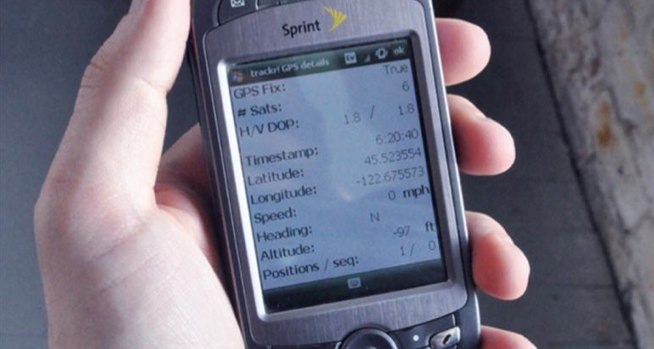
This was the thing that made it possible for me to sustain tracking my location! The phone would continuously run an app in the background that automatically uploaded data to the server. The only thing I had to do was to make sure my phone stayed charged, no other actions needed.
Since 2008 I've gone through an Android phone and am now using an iPhone 4S running the Geoloqi app.
I've been able to keep tracking my location from my phone continuously since 2008! The only times I'm missing data are two times my phone ran out of battery and I wasn't carrying a spare, and a few airplane flights. With the data I've collected I've been able to generate interesting images of Portland and other cities I've spent time in.
The reason I've been able to sustain tracking my location is because this setup requires very little effort to maintain. The data is automatically collected and uploaded without any interaction from me.
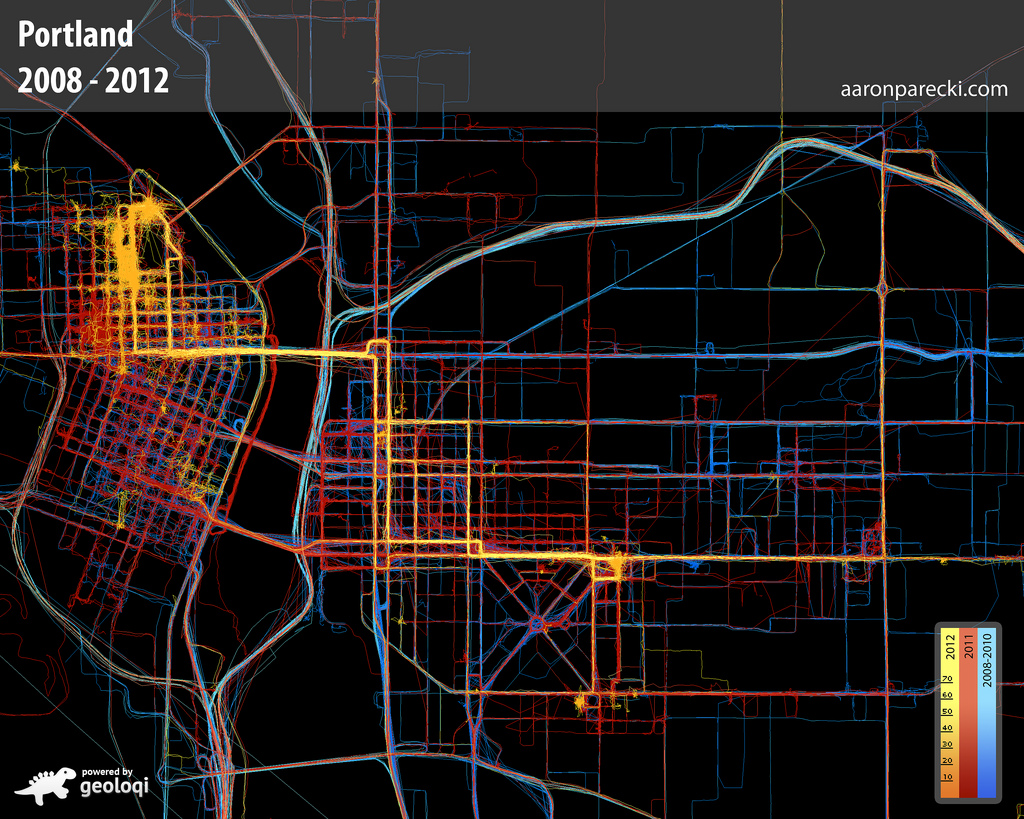
Sleep
For the longest time I've wanted to track how much and when I sleep. I've tried a few things in the past.
A notebook beside my bed
I've tried keeping a notebook beside my bed where I write down the time I get in bed and the time when I wake up. This method works ok, but has some major drawbacks. Turns out this actually requires a bit of activation energy to remember to do this every night. Also, I had to do another data entry process to get the data into a computer later. It's also not entirely accurate since really it only represents the time I get in bed, not necessarily the time I actually fall asleep.
Sleep Cycle App

The Sleep Cycle App is actually pretty good. Not only does it track how much you sleep, but it can also be used as an alarm clock which wakes you up in the lightest sleep phase.
I used this for a month or two and was pretty happy with the results. The downside is that it requires your phone to be plugged in and placed on your bed but not under your pillow (or it overheats). The difficulty is in remembering to use this every night, and if you're traveling, there is not always an outlet close enough to the bed to use it.
The upside is it's not another device to purchase and maintain. Overall this is a pretty good solution, but wasn't good enough for me to be able to keep using it consistently.
FitBit
The FitBit is a great little device that clips on to your belt loop and tracks your movement throughout the day. It counts steps, how many floors you've climbed, and how much you sleep. I'm a pretty big fan of the FitBit. It is primarily designed to track exercise, although I got it to track my sleep.
Main benefits:
- Automatic wireless syncing when in range of the base station
- Battery lasts 6-8 days between charges
The main disadvantage of using this to track sleep is that you need to attach it to your arm somehow while sleeping. It comes with a little wrist strap that you can wear while sleeping, which works pretty well. The problem is that it takes a few seconds longer than I'd like to put this on at night. It's also awkward to remember to bring the wrist strap while traveling.
The Current Solution: Jawbone UP Armband
The Jawbone Up is great because it's a wrist strap. I've been wearing mine since November 2011, almost exactly a year now. It is pretty much on my wrist at all times. Like the FitBit, it tracks steps, general level of activity, and sleep.
Main benefits:
- It's always on my wrist so I never forget to wear it when in bed
- Battery lasts 8-10 days between charges
The one downside is that I have to plug it in to my phone's headphone jack to sync. At least I always have my phone on me so it's relatively easy to do so, and it only takes about 20 seconds to sync every week or so.
The reason I've been able to sustain this setup is because the effort required to tap the button at night and in the morning is very low since the band is already on my wrist.
Gas Mileage
As long as I can remember, my parents have always kept a log book in the car in which they wrote an entry each time they filled the car with gas.
When I finally got a car I decided I wanted to log each fillup as well. Of course, a physical log book would have been sufficiently easy to collect the data, but doing anything with it afterwards would be difficult because I would have had to transcribe the data into a computer.
My solution was to set up an email address I could send an SMS to through my candybar phone.
I simply sent an SMS to the email address with the current odometer reading, the number of gallons I just filled up with, and the amount of the gas purchase. The SMS would look something like this:
323776 12.131 46.33
The system automatically calculated the miles per gallon, price per gallon, price per mile, and added it to a database. Once I had a continuous stream of location data available, I also augmented the data with the location of the fillup.
You can see all the data I collected from 2008-2011 on this page.
The reason I was able to sustain this project so long was because of the simplicity of the data collection interface, a simple SMS.
Weight
I've always wanted to keep track of my weight over time. I've tried extremely unsuccessfully to record on paper my weight every time I step on a scale. I've also tried sending an email from my phone to a database. Both of those require too much effort for me to sustain.
The Current Solution: Withings Scale
The Withings Scale looks like a regular scale. The beauty is that it also acts like a regular scale! Using this to track your weight requires literally no additional effort over using a regular scale!
You step on it and wait for a reading, and it sends the data over wifi automatically. The batteries also last about 6 months, which is pretty incredible since it's got a full wifi chip in it.
I've been able to sustain this data collection because it is almost no different from using a regular scale.
Unsolved Problems
There are still several things I would like to track that I have not yet been able to for one reason or another.
- Food and drink I consume
- Ambient sound recordings with transcriptions
- General noise level around me at all times
- Ambient photo/video recording
- What people I am with at any given time
- Who I've communicated with each day
There are several apps and devices that are trying to help people collect this data, but I have not yet found any that are sufficiently low-friction for me to be able to use them regularly.
The Looxcie camera is a good size, but is not designed for ambient use. It looks like a Bluetooth headset which is good, but it's still somewhat awkward to wear constantly.
The Memoto Lifelogging Camera appears to have the best chance at succeeding at being a lifelogging platform. The one major drawback, which for me is most likely a dealbreaker, is that you have to manually plug in to a computer to sync the data. If their next version contains any sort of wireless syncing capability I would almost certainly buy it!
If you have any suggestions of devices or apps you've used to log additional data, I would love to hear about them.
Low Friction is Key
The main reason I've stopped using any of these products or apps is because they require just a bit too much overhead or maintenance.
It is a challenge to find the right balance of features and ease of use, but some of these products have nailed it better than others.
Products that require no additional effort are the best. Products that require no additional effort over normal use like the Withings scale are a good next step.
If your product requires me to follow another set of obscure usage rituals or has another set of batteries I have to charge every day, then I probably won't use it. And if I won't use it, then probably nobody else will either, since I think I have a pretty high tolerance for annoying interfaces.



